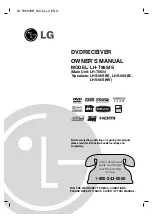Kramer Electronics Ltd.
KIT-400
– Using Embedded Webpages
45
2. Click
Triggers
. The Triggers area opens. The Triggers area lists 5 default triggers.
Figure 30: [Figure Caption]
3. Select
Last Off
trigger.
4. In the Trigger area, next to Script to run, click
Disabled
.
5. Repeat the last 2 steps for the next three triggers:
▪
Port Connectivity 1.
▪
Port Connectivity 2.
▪
Port Connectivity 3.
6. Click
Save All
.
We recommend keeping the Power On trigger.
7. On the
KIT-400T
rear panel, set both video DIP-switches 1 and 2 to ON (down),
8. Power-cycle the device.
Auto-switching is disabled.