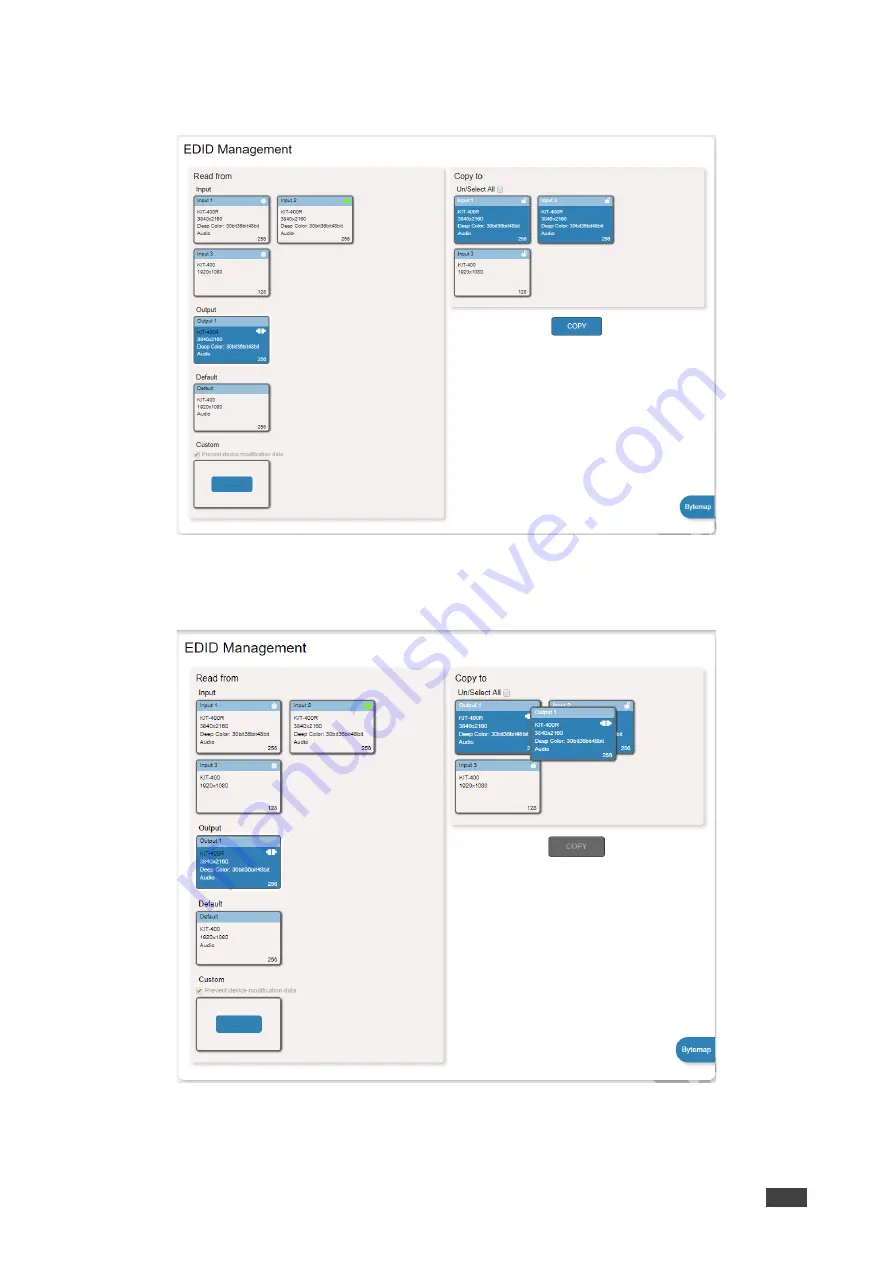
Kramer Electronics Ltd.
KIT-400
– Using Embedded Webpages
61
3. Select the input/s (or all the inputs) to which the EDID is to be copied (for example, Input
1 and Input 2).
Figure 44: EDID Management Page
– Select the Inputs (Copy to)
4. Click
COPY
.
The Output 1 EDID is copied to the selected inputs.
Figure 45: EDID Management Page
– EDID Copied from Output
EDID is copied from the output to the selected input/s.
















































