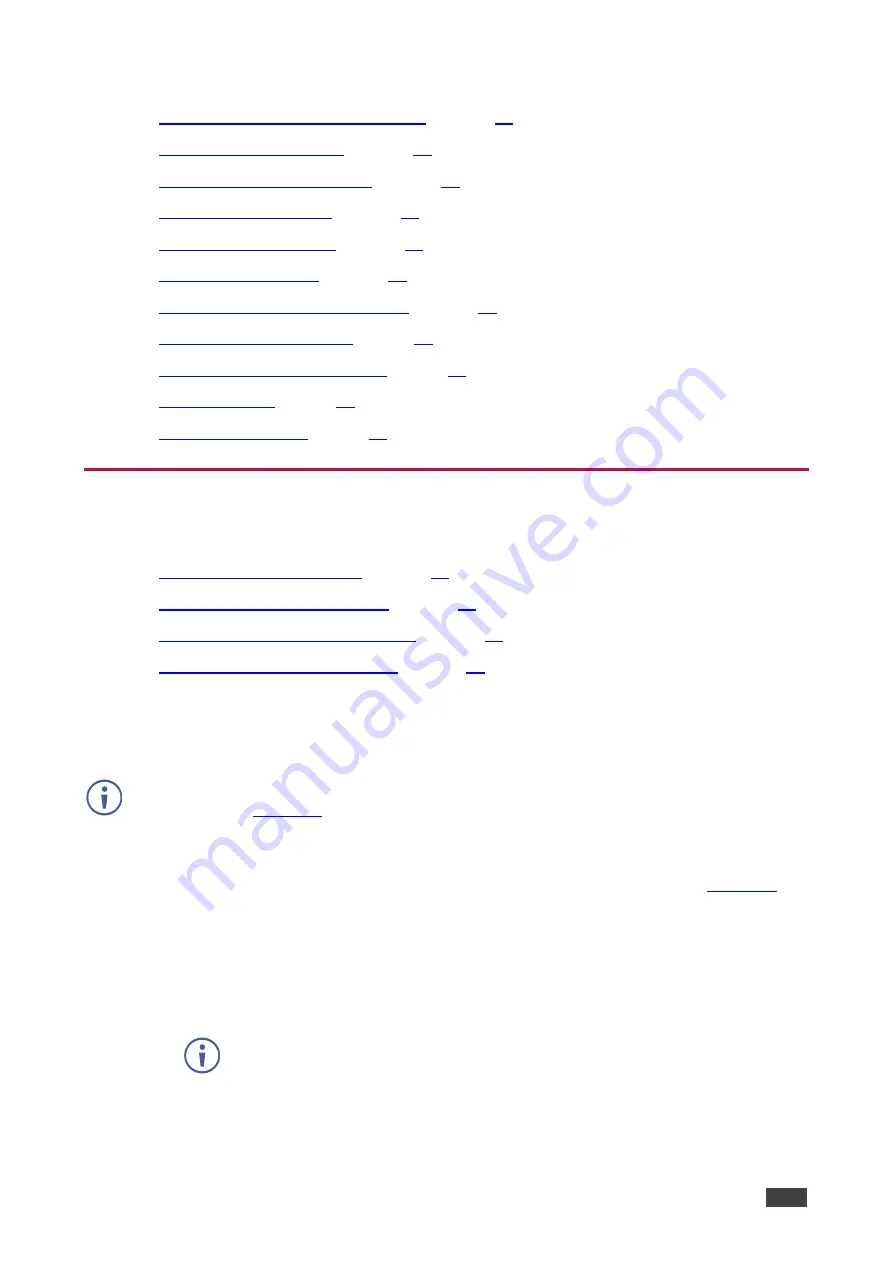
Kramer Electronics Ltd.
KIT-400
– Using Embedded Webpages
30
KIT-400T
webpages enable performing the following actions.
•
Switching and adjusting Port Signals
•
•
•
•
•
•
Defining Video and Audio Settings
•
•
•
•
Switching and adjusting Port Signals
The Switching webpage enables performing the following functions:
•
•
Viewing the Audio Input Source
•
Adjusting the Audio Output Volume
•
Controlling Receiver Parameters
Selecting an Input Manually
Select one of 4 inputs to switch to the output.
A green dot, on an input button, indicates that it is connected to an active source, as shown in
the example in
, for HDMI IN 2.
To select an input manually:
1. In the Navigation pane, click
Switching
. The Switching page appears (see
2. Click any of the following buttons:
▪
Local HDMI IN 1.
▪
Local HDMI IN 2.
▪
Local VGA IN 3.
When selecting the VGA input, adjust the phase of the VGA input sampling by
entering the value or using the slider.
▪
Remote HDMI IN 4.
The remote HDMI IN 4 input is located on the
KIT-400R
.
An input is selected.
















































