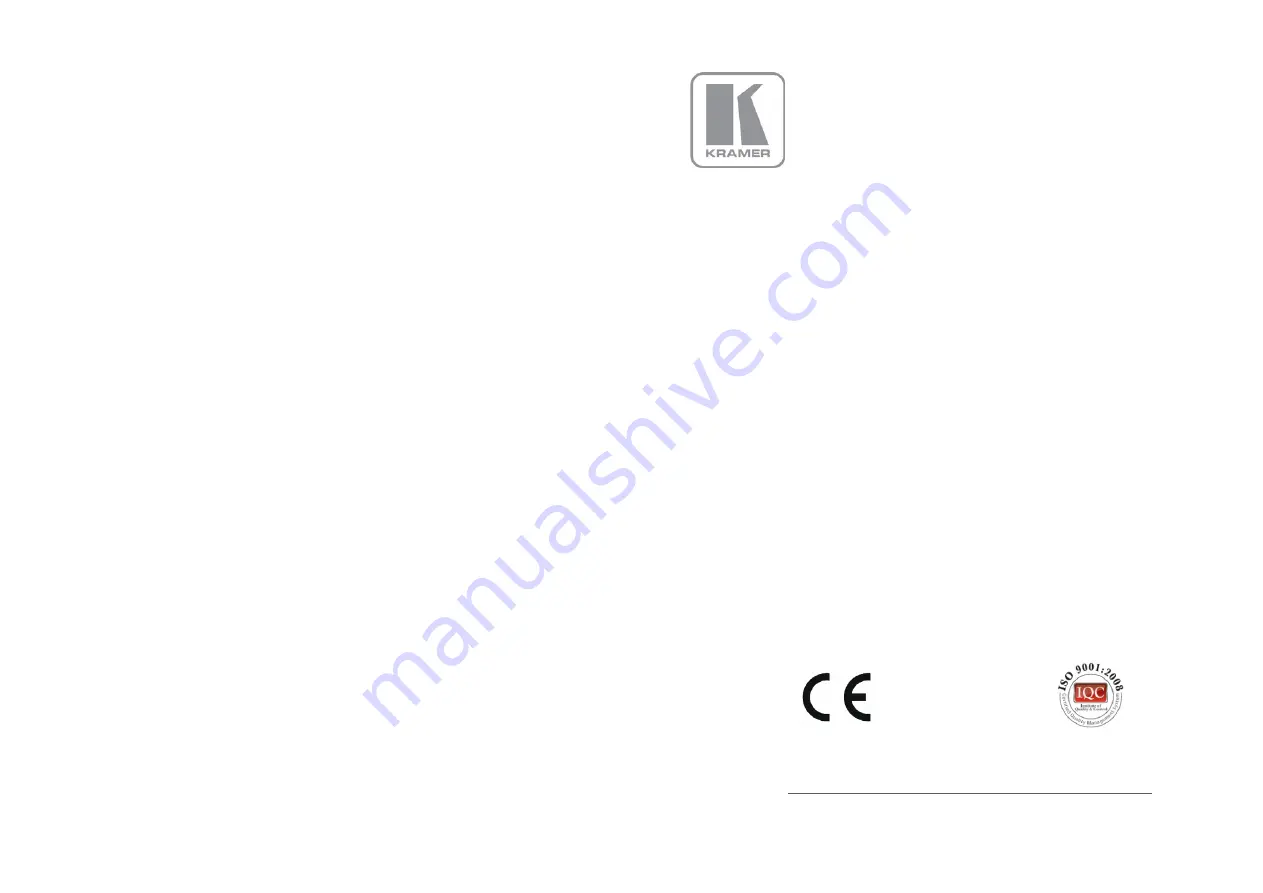
Connecting the Cables
When replacing blank inserts with connector inserts (for example, VGA, audio, HDMI and so on):
1. Insert the cables to their appropriate connectors from underneath.
2. Secure the cables to the tie holes on the
TBUS-6XL
.
Do not secure the cables too tightly or too loosely. Leave a small amount of slack.
After the
TBUS-6XL
is connected to mains power and the proper cables, it is ready for use.
Adjusting the Height of the Inner Frame
If needed, you can adjust the inner frame to one of the possible heights to accommodate large or
bulky cables. To adjust, perform the following:
1. Remove the height adjustment screws, while supporting the frame from underneath with
your fingers.
2. Raise or lower the connecting surface to the required height, insert the screws, and tighten
them in place.
KRAME R E LE CT RONIC S L TD.
Installation
Instructions
MODEL:
T6F-03M
Inner Frame
P/N: 2900-300145 Rev 2
!
SAFETY WARNING
Disconnect the unit from the power
supply before opening and servicing




















