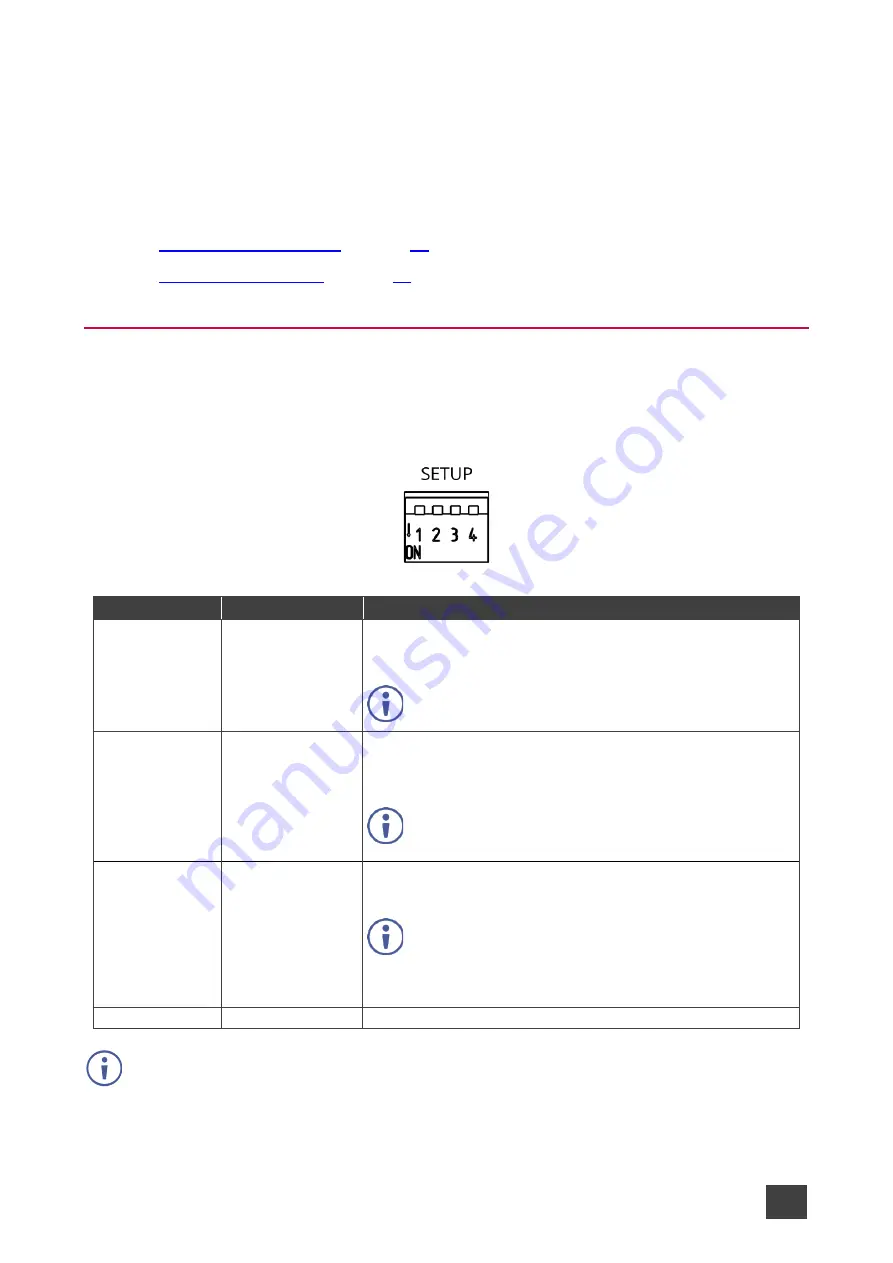
Kramer Electronics Ltd.
TP-594Txr, TP-594Rxr
– Operating and Controlling
TP-594Txr and TP-594Rxr
22
Operating and Controlling
TP-594Txr and TP-594Rxr
This section describes the following actions:
•
•
Setting the DIP-Switches
The four DIP-switches located on the back panel are used for setting the range mode, IR
modulation and EDID setup. By default, all DIP-switches are set to Off except for DIP-switch 1
which is set to ON by default.
Figure 23: DIP-Switches
#
Function
Status
1
Range Mode
Off
—HDBaseT Ultra-long range (provides increased range at a
reduced bandwidth).
On
—Normal range.
The ultra-long range mode is activated when
DIP-switch 1, on at least one of the devices, is set to
ON.
2
IR Pass-through
OFF (up)
—Pass-through the IR signal to the IR port via IR
cable.
ON (down)
—Add IR modulation to the IR output signal (applies
only when the IR port is connected to an IR emitter cable).
The IR Pass-through DIP-switch setup depends on the
IR control configuration. We recommend that you test
which position best suits your application.
3
EDID lock
Off
—EDID is acquired automatically.
On
— EDID locks the current EDID so that changes on the
output do not result in changes to the EDID.
EDID remains locked to auto-EDID changes when
replacing the display device, for example, and does not
apply to manual EDID changes such as EDID Designer
EDID setup and EDID changes due to panel
keys/switches user changes.
4
TBD
The unit must be powered off and on for the new settings to activate.
DRAFT
















































