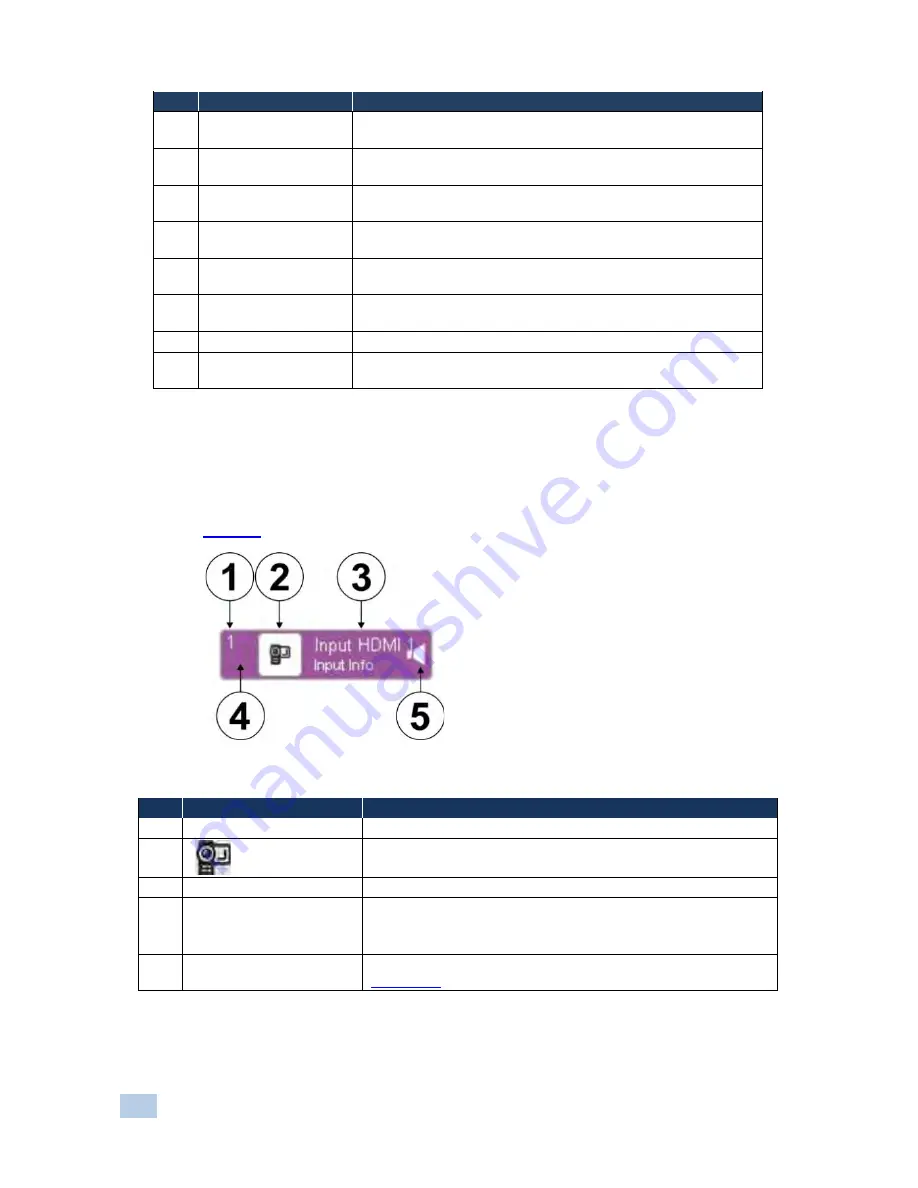
20
VP-28 - Operating the VP-28 Remotely
#
Feature
Function
3
Combine Button
Click to combine the three HDMI and two DisplayPort inputs
into five inputs
4
Audio Master
Level
Adjustment
Use either the slider or click on the up/down arrows to adjust
the master audio level
5
Status
Indicator
Indicates whether or not the application is connected to the
device
6
Audio Mic
Level
Adjustment
Use either the slider or click on the up/down arrows to adjust
the microphone audio level
7
Mute
Check Box
Click to mute/unmute the master audio. Any microphone signal
present is not affected
8
Talkover
Check Box
Press to select the MIC input as the primary audio feed and to
lower the background Master audio level (toggle)
9
Mix
Check Box
Click to select/deselect the talkover audio signal to output
10
Master Audio
Drop-
down List
Click to select one of the audio inputs
Note:
When a change is made on the device (for example, a different output is
selected), the change is reflected almost immediately in the main window of the
Controller Software, and visa versa.
Figure 9
shows a typical input button.
Figure 9: Typical Input Button
#
Feature
Description
1
1
Input or output number
2
User-selectable icon selected to be displayed on the button
3
Input HDMI 1
Label
User-selectable button label
4
Background Color
Indicates the status of the input/output:
Purple—active
White—inac ive
5
Audio Input
The symbol indicates that this is the selected audio input (see
Section 7.3
)
















































