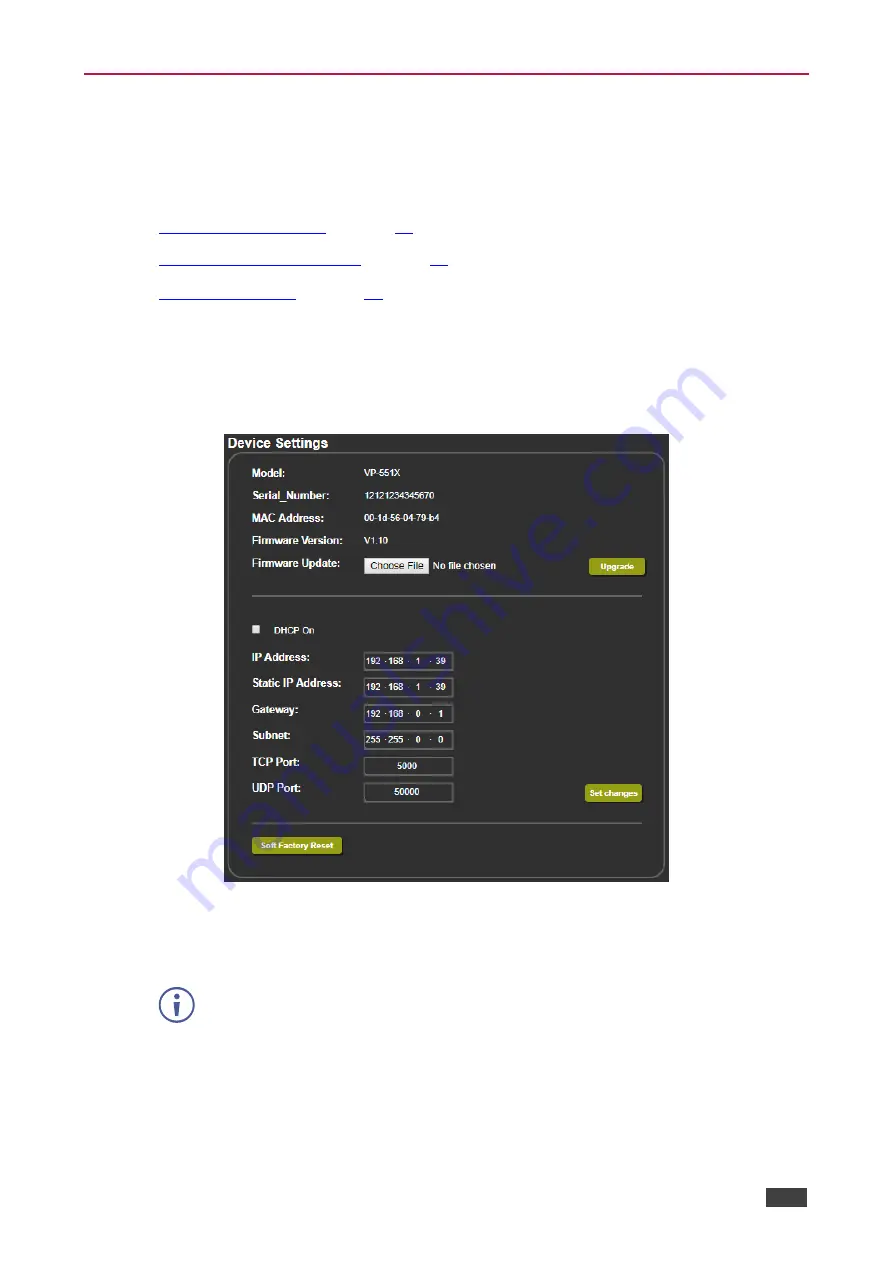
Kramer Electronics Ltd.
VP-551X
– Using the Embedded Web Pages
25
Setting Device Parameters
The device setting page shows the model name, its serial number and MAC address as well
as its current firmware version.
The Device Settings page enables performing the following functions:
•
•
•
Updating the Firmware
To update the firmware:
1. In the Navigation pane, click
Device Settings
. The Device Settings page appears.
Figure 18: Device Settings Page
2. Click
Choose File
in the Firmware update line. An Open window appears.
3. Select the correct firmware file.
Each device has its own firmware file.
4. Click
Open
. The selected file appears in the
Firmware Update
line.
5. Click
Upgrade
.
The new firmware is uploaded, the firmware is upgraded and the system restarts.
Upon completion, the web page refreshes.
DRAFT
















































