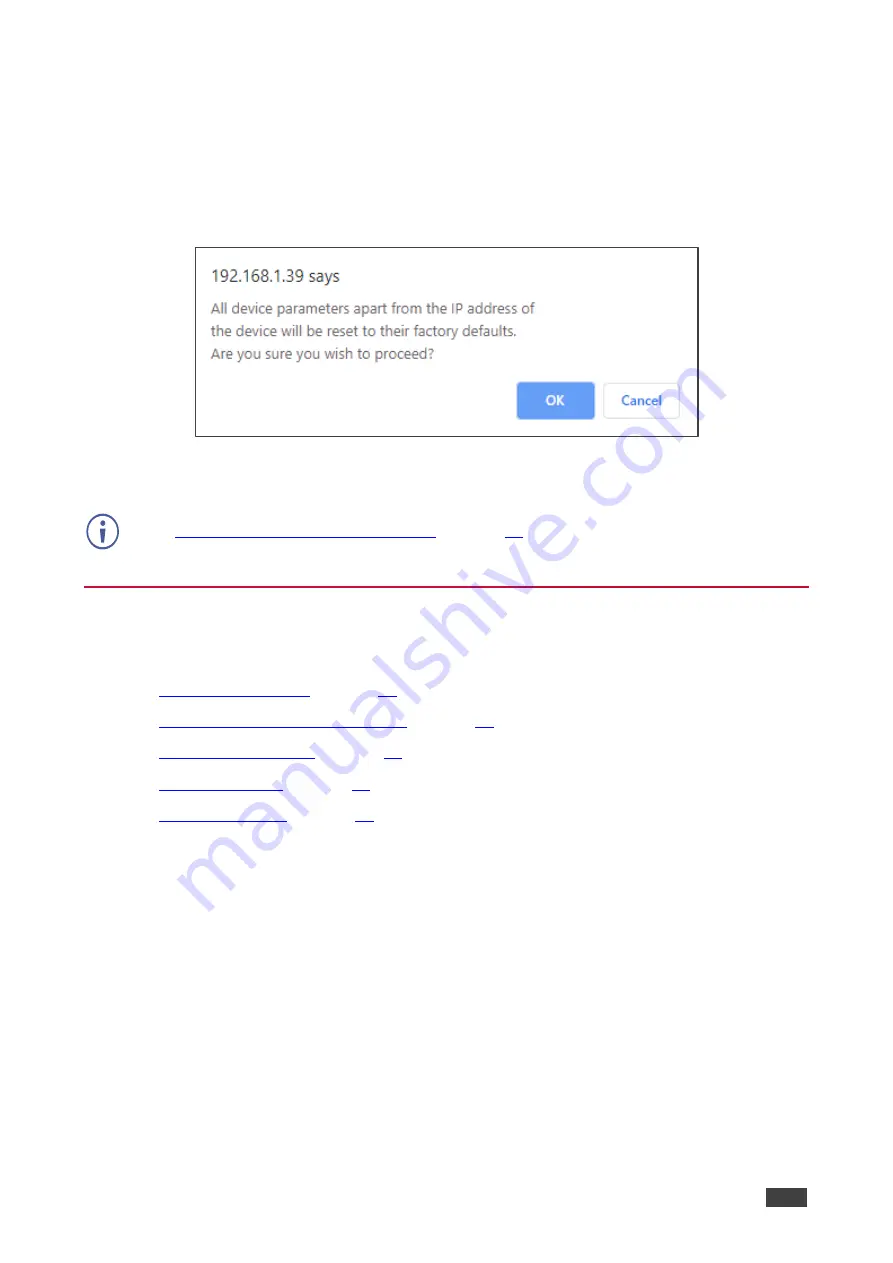
Kramer Electronics Ltd.
VP-551X
– Using the Embedded Web Pages
27
Soft Factory Reset
To reset the device to its factory default parameters (except for the Ethernet
parameters):
1. In the Navigation pane, click
Device Settings
. The Device Settings page appears.
2. Click
Soft
Factory reset
the following message appears:
Figure 21: Device Settings Page
– Factory Reset Message
3. Click
OK
and wait for the web page to reload following factory reset.
Default Communication Parameters
to view other factory reset procedures.
Changing Output Settings
Use the Output Settings page to perform the following functions:
•
•
Setting Image Size on the Display
•
•
•
DRAFT
















































