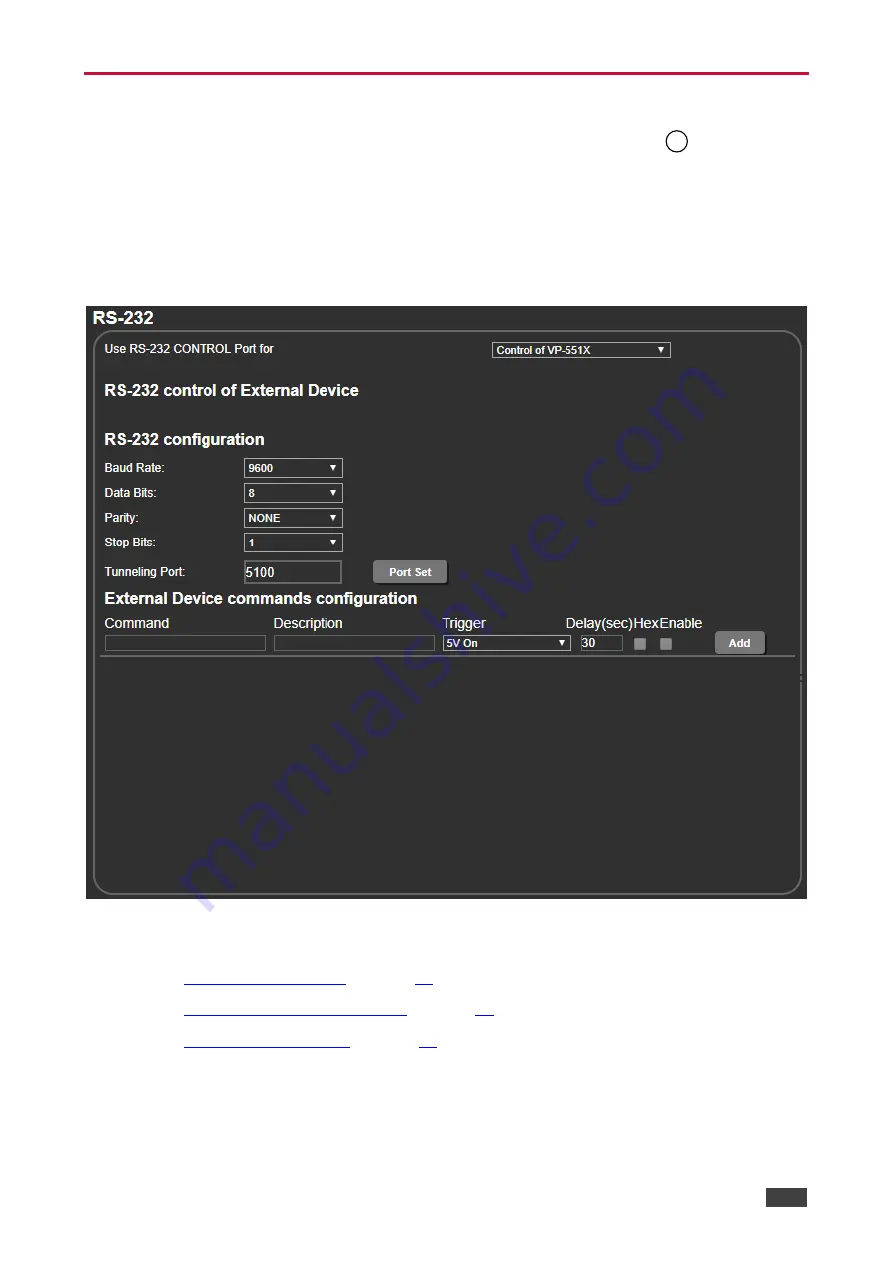
Kramer Electronics Ltd.
VP-551X
– Using the Embedded Web Pages
35
Setting RS-232 Port Function
Use the RS-232 page to define the function of the RS-232 CONTROL port
on the
VP-551X
rear panel.
To set the RS-232 port function:
To select an input to route to the output:
1. In the Navigation pane, click
RS-232
. The RS-232 page appears.
Figure 28: RS-232 Page Set to Control the Device
2. Next to
Use RS-232 Control Port for
, select one of the port options:
▪
▪
Controlling an External Device
▪
31
DRAFT
















































