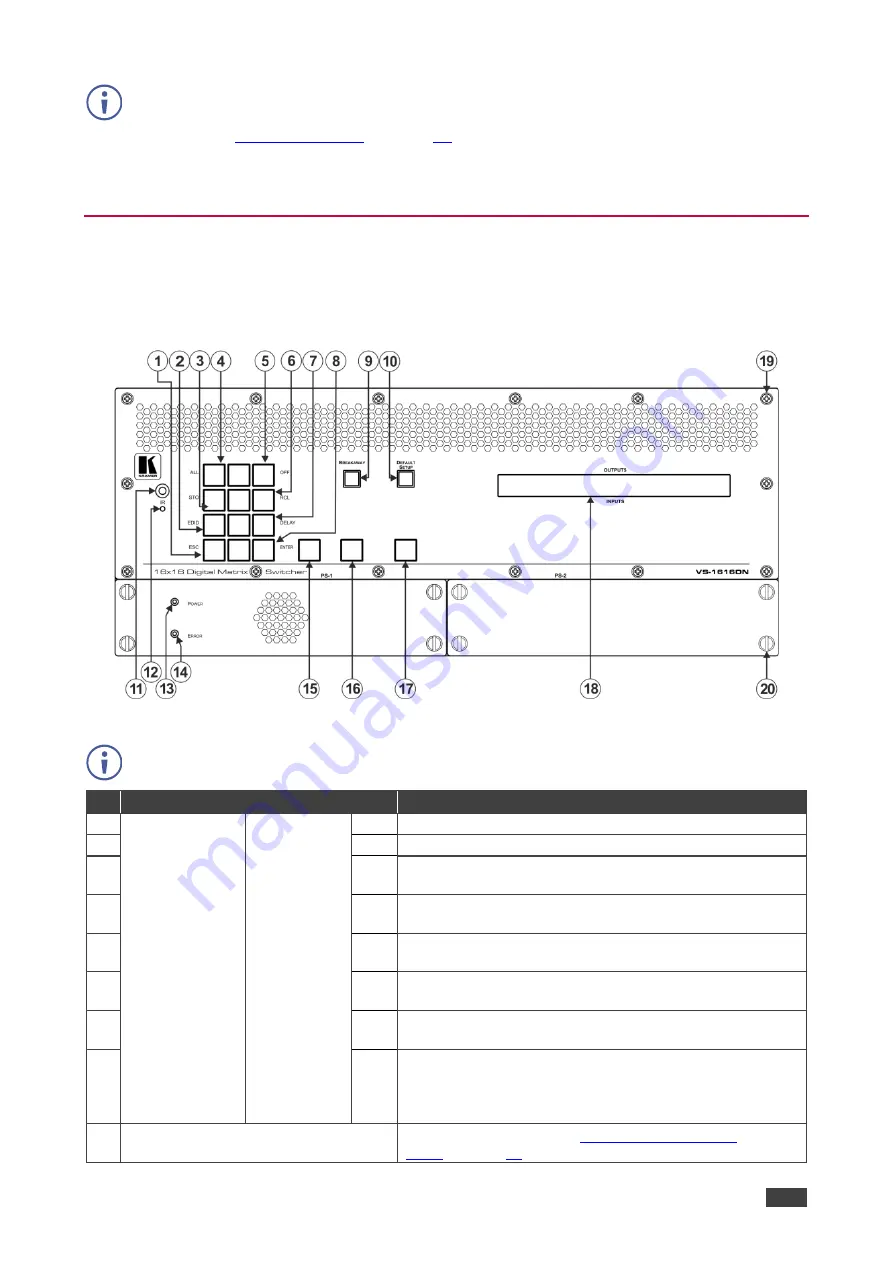
Kramer Electronics Ltd.
VS-1616DN-EM
– Introduction
6
The
VS-1616DN-EM
is a sophisticated device but has nevertheless been designed to be
simple to operate using an intuitive front panel keypad. For details of how to route inputs to
outputs, see
The
VS-1616DN-EM
is housed in a 19" rack-mountable enclosure.
Defining the VS-1616DN-EM 2x2 to 16x16 Modular
Multi-Format Managed Digital Matrix Switcher
This section defines the front and rear panels of the
VS-1616DN-EM
.
Figure 1: VS-1616DN-EM Front Panel
Buttons 15, 16 and 17 function as the TAKE, MENU and LOCK buttons respectively.
#
Feature
Function
1
Double-function
Selector
Buttons Area
Menu Button
Functions
ESC
Press to exit the current operation.
2
EDID
Press to assign EDID channels.
3
STO
Press to store the current setup in a preset. After pressing
the MENU button, this button lights and is enabled.
4
ALL
Press to connect an input to all outputs. After pressing the
MENU button, this button lights and is enabled.
5
OFF
Press to turn off an output. After pressing the MENU
button, this button lights and is enabled.
6
RCL
Press to recall a preset. After pressing the MENU button,
this button lights and is enabled.
7
DELAY
Press to set the delay between confirming an action and
the execution of the action.
8
ENTER
Press to complete the input-output setup when using a
one-digit number instead of two digits. For example, to
enter input 5, you can press either 05 or 5, ENTER.
Press to enter the options in a setup menu.
9
BREAKAWAY Button
).










































