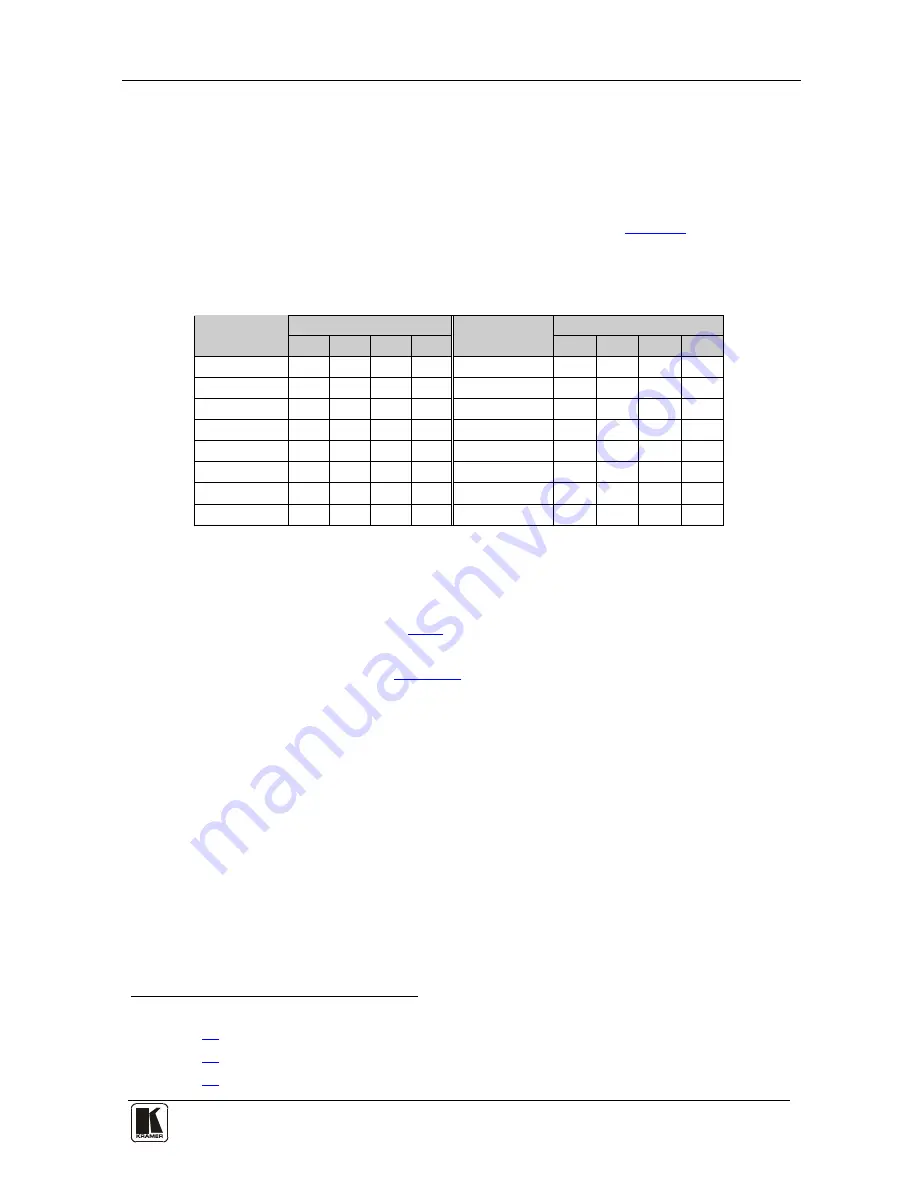
Understanding Addressing and System Modes
21
21
8.2
Setting the MACHINE #
To control a unit via RS-232 or RS-485, each unit must be identified via its
unique MACHINE #. In an extended matrix configuration, in addition to
the MACHINE #, each unit is identified via its MACHINE ADDRESS #.
Set the MACHINE #
1
Table 6
on a
VS-162V
unit according to
.
A valid MACHINE # is from 1 to 15. 0 is not a valid address.
Table 6: Machine # DIP-Switch Settings
MACHINE #
DIP-SWITCH
MACHINE #
DIP-SWITCH
1
2
3
4
1
2
3
4
1
ON
OFF OFF OFF
9
ON
OFF OFF
ON
2
OFF
ON
OFF OFF
10
OFF
ON
OFF
ON
3
ON
ON
OFF OFF
11
ON
ON
OFF
ON
4
OFF OFF
ON
OFF
12
OFF OFF
ON
ON
5
ON
OFF
ON
OFF
13
ON
OFF
ON
ON
6
OFF
ON
ON
OFF
14
OFF
ON
ON
ON
7
ON
ON
ON
OFF
15
ON
ON
ON
ON
8
OFF OFF OFF
ON
8.3
Setting the MACHINE ADDRESS #
The MACHINE ADDRESS # is determined via the MACHINE ADDRESS
Menu command, as section
11.4
describes. The MACHINE ADDRESS #
defines which inputs and outputs are configured to that particular unit when
expanding, as the chart in
Figure 8
illustrates.
A valid MACHINE ADDRESS # is from 1 to 36.
8.4
Understanding the SYSTEM Mode
DIP-switch 5 defines whether the
VS-162V
unit communicates with other
switchers via a common control line.
You can set
DIP 5 OFF
to disable the
Follow-SYSTEM
mode in the
following applications:
•
Standalone switcher applications
2
•
A multi-channel video switcher application
3
•
An expanded matrix switcher application
4
1 When using a single unit, set the unit to MACHINE # 1
2 See section
7.1
3 See section
7.2
4 See section
7.3
















































