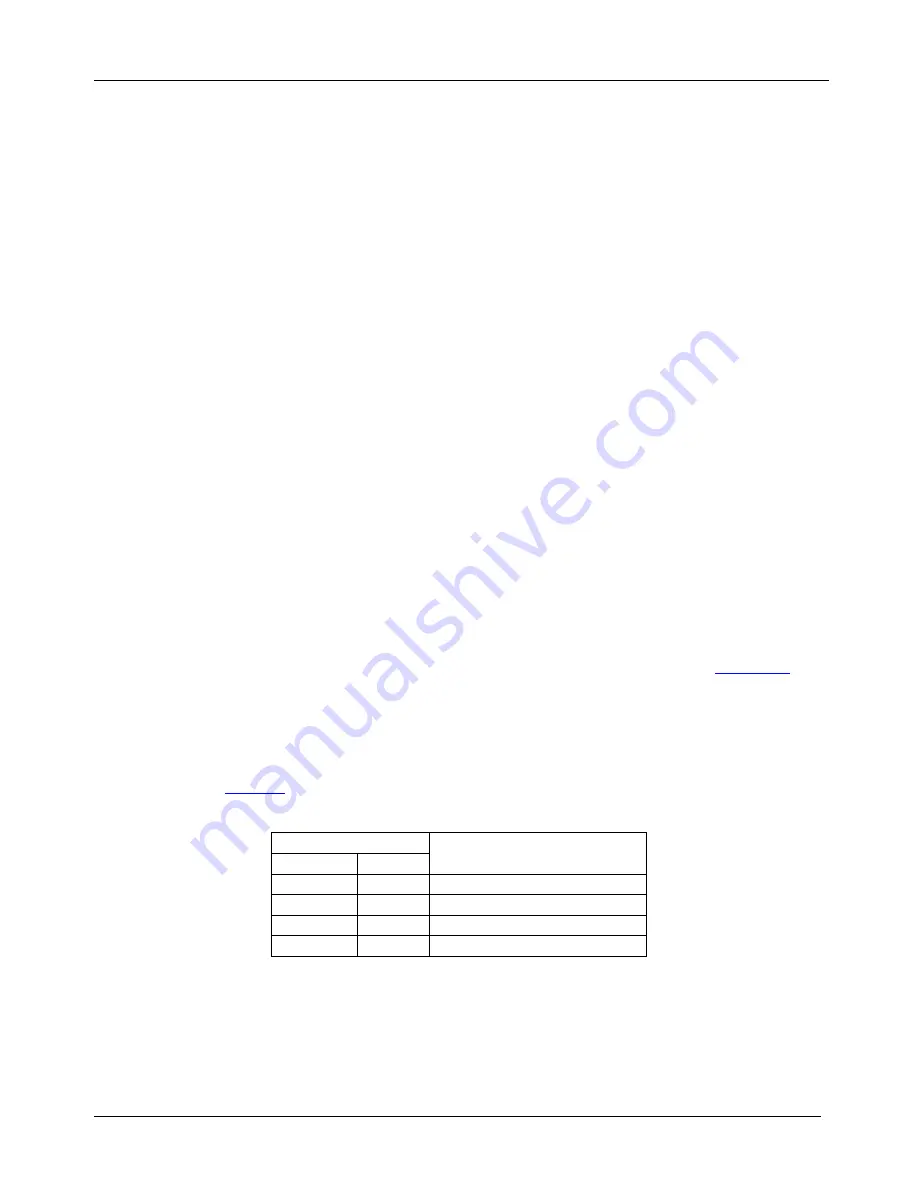
KRAMER: SIMPLE CREATIVE TECHNOLOGY
Installing and Using the Test Module to Troubleshoot Video Problems
28
10 Installing and Using the Test Module to Troubleshoot Video
Problems
The
VS-3232DVI
includes a test module which can act as a video signal generator
and can be used to diagnose video issues in an operating environment.
The test module must be installed in the configuration before it can be used. When
installing the test module, the number of configured inputs and outputs must be
increased by one, for example, if your
VS-3232DVI
has eight inputs and eight
outputs, you must configure the
VS-3232DVI
as 9 x 9. If your
VS-3232DVI
has
32 inputs and 32 outputs, you must configure the
VS-3232DVI
as 33 x 33.
10.1 Installing the Test Module
To install the test module in the configuration:
1. Press ESC, ENT and LOCK together.
The following is displayed:
Configuration Device
2. Press ENT.
The following is displayed:
Test Board: 0 MaxInput:32 MaxOutput:32
where 0 indicates that the test module is not installed.
3. Using the numeric keys, press 1 to indicate that the test module is installed.
The TAKE button flashes.
4. Press TAKE.
5. Increase the number of configured inputs and outputs by one (see
Section 9
10.2 Setting the Resolution of the Generated Video
).
The test module is now installed and may be used.
The Resolution DIP-switch is used to set the resolution of the generated video as
listed in
Table 4
.
Table 4: Available Resolutions of Generated Video
DIP-switch Position
Resolution
1
2
OFF
OFF
1920 x 1200 @60Hz
OFF
ON
1600 x 1200 @60Hz
ON
OFF
1280 x 1024 @60Hz
ON
ON
1024 x 768 @60Hz













































