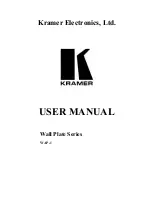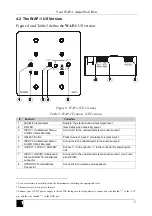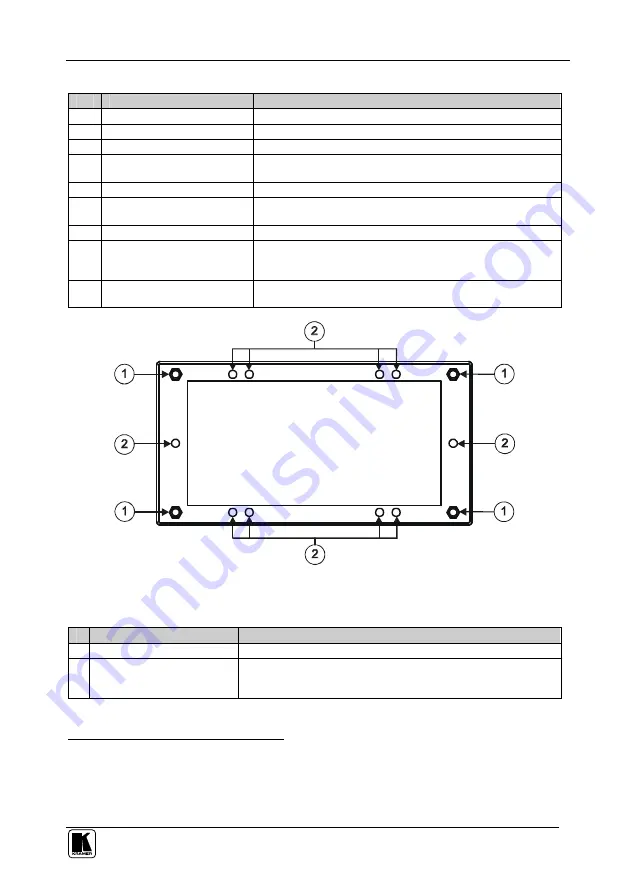
Your WAP-1 Audio Wall Plate
3
Table 1: WAP-1 Features
#
Feature
Function
1
Panel Screw Holes
Fasten the panel to the internal frame via the four panel screws
2
LEVEL Potentiometer
Adjusts
1
the stereo audio output signal level
3
ON LED
Illuminates when receiving power
4
INPUT 1 Unbalanced Stereo
AUDIO 3.5mm Mini Jack
Connects
2
to the unbalanced stereo audio source 1
5
SELECT Button
Press to select input 2, or release to select input 1
6
INPUT 2 Unbalanced Stereo
AUDIO 3.5mm Mini Jack
Connects to the unbalanced stereo audio source 2
7
SUPPLY (12VDC) / POWER
3
Connect “-” to the Ground; “+” to the connector for powering the unit
8
INPUT 1 (REAR) Unbalanced
Stereo AUDIO Terminal Block
connector
Connects
2
to the unbalanced stereo audio source 1 (via 3 rear
panel PINS)
9
SPKR OUT Terminal Block
Connector
Connects to the stereo audio speakers
Figure 2: WAP-1 Internal Frame (European Version)
Table 2: WAP-1 Internal Frame Features
#
Feature
Function
1
Panel Screw Holes
For connecting the panel to the frame
2
Frame Screw Holes
For connecting the frame to the wall using the self-tapping screws
(provided). Use the holes according to your local standard (two or
four screws)
1 Use a screwdriver to carefully rotate the Potentiometer, adjusting the appropriate level
2 Alternative ways to connect to source 1
3 Connect your 12V DC power supply to these PINS, taking care that the polarity is correct: the wire labeled “+” to the +12V
pin, and the wire labeled “–” to the GND pin