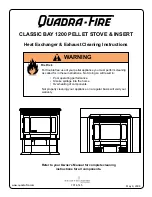63
Information:
• Subsequently, the user can enter the time on and off or Programme 2. If not, Programme 2 will
remain inactive.
• Temperature settings for enabling and disabling Programmes 1 and 2 are the same for all options
(
ALL, SA: SU, 1, 2, 3, 4, 5, 6, 7
). Entering new settings for switching on and off emperatures
automatically sets the default preset values.
• Entering new settings for switching on and off time or Programmes 1 and 2 will set new values
as the default. To restore the factory settings for programmes 1 and 2, reset the remote control by
removing the battery.
An optional auxiliary
This option is available only for gas stoves with more than one burner.
In the case of the
PANTHER MERLOT
stove series, the function
remains inactive.
Eco mode
Switching on:
Press the button. The display shows
.
Wyłączanie:
Press the button. The
icon disappears from the display.
Summary of Contents for PANTHER MERLOT
Page 4: ...4 Fig 1 PANTHER MERLOT estufa de gas Fig 2 Dimensiones estufa a gas PANTHER MERLOT ...
Page 12: ...12 Fig 10 Desmontaje de las puertas Fig 9 Retirada de la cubierta inferior ...
Page 39: ...39 Rys 1 PANTHER MERLOT GAZ gas stove Rys 2 Dimensions Freestanding PANTHER MERLOT EN ...
Page 47: ...47 Figure 10 Removal of the doors Figure 9 Removal of the bottom cover ...
Page 50: ...50 Fig 12 How to install a settler if required ...
Page 72: ......
Page 74: ...74 Fig 1 PANTHER MERLOT GAZ à gaz Fig 2 Dimensions du chauffage à gaz PANTHER MERLOT ...