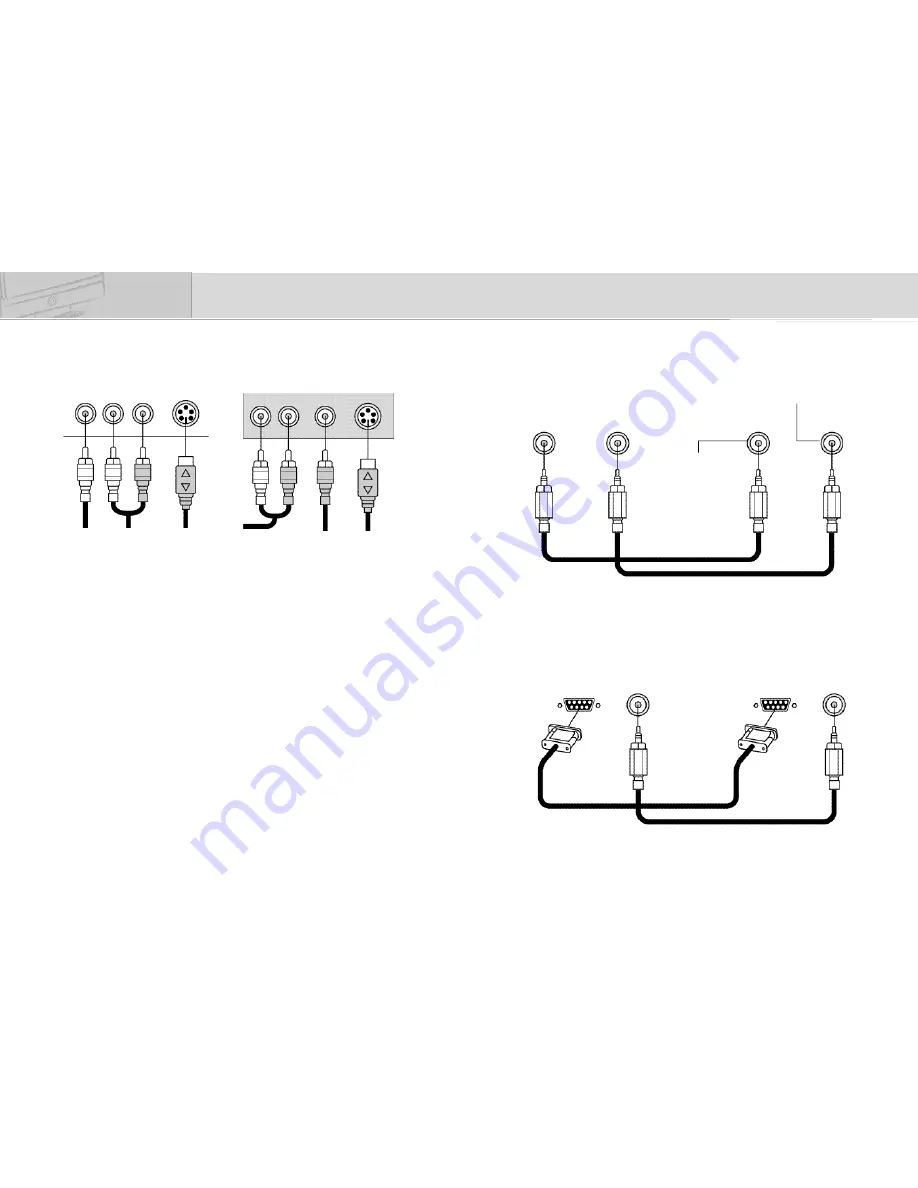
4.Connecting of Audio Line IN / OUT
5.Connecting to PC
3.Connecting of Composite Connector / S-Video connector
•
Connect a set of audio cables between the L, R AUDIO INPUT jacks on the TV
and various players (VTR, DVD, Set Top Box, etc).
•
Make sure that all connectors are connected with same color of input and
output.
•
S-Video outputs give you better images than Composite Video outputs.
12
13
DCM-17WT
V i D E O
LINE IN
RGB
Display Card
Output
AUDIO
Intput
LINE IN
LINE OUT
Audio Output
Audio Input
A u d i o
V i d e o
S - V i d e o
L - A U D I O - R
S - V I D E O
<Rear Connection Parts of the TV>
<Rear Connection Parts>
<PC or External
Equipment>
<Earphone / External Equipment’s>
<Rear Connectors>
<PC Connectors>
<External Equipment’s Output>






































