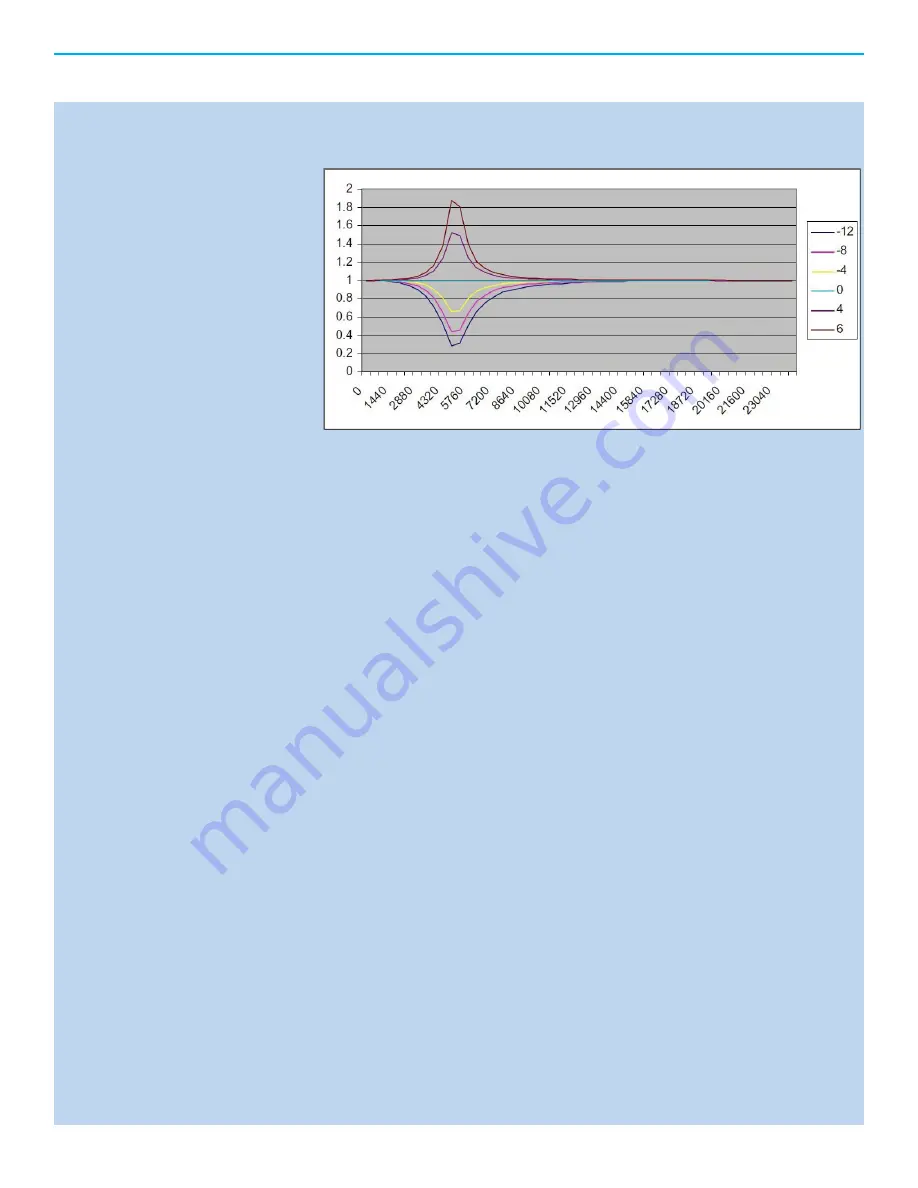
Main Menu, Navigation and Setup Cont...
The next graph of the Peaking fi lter shows what happens when you change the
LEVEL parameter, the SHAPE is fi xed at .4 for this graph. Notice how the LEVEL can be
changed to add boost or cut.
2. Frequency
- The Center/Cutoff Frequency can be specifi ed for all of the fi lters. Thirty
frequencies, up to 16K, which are the standard ISO 1/3 octave center frequencies are
used as the Center/Cutoff Frequency Settings.
3. Shape
– The shape parameter used with the Notch and Peaking Filter, controls the
bandwidth of the fi lter. The Shape parameter can be adjusted from 0.4 to 9.0.
4. Level
- The Peaking, High Shelf and Low Shelf fi lters require a level adjustment. The
input level to the fi lter is reduced allowing the fi lter to pass full scale input at the
fi lter’s peak level without clipping the signal. The level difference is made up in the
volume control so the peak of the fi lter is really above/below the un-fi ltered level and
the un-fi ltered levels are the same as they were before fi ltering. Level can be adjusted
from –12dB to +6dB in 1 dB increments.
Note:
The Shape field is disabled for filter types HPF, LPF, LSHLF, and HSHLF.
T
h
e
Level fi eld is disabled for fi lter types HPF, LPF, and NOTCH.
Apply – Saves the EQ parameters defi ned above. NOTE: Apply must be selected to make the
EQ fi lters active. The EQ fi lter can be heard immediately one Apply is selected.
E.
















































