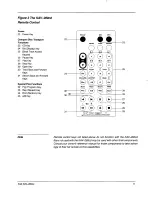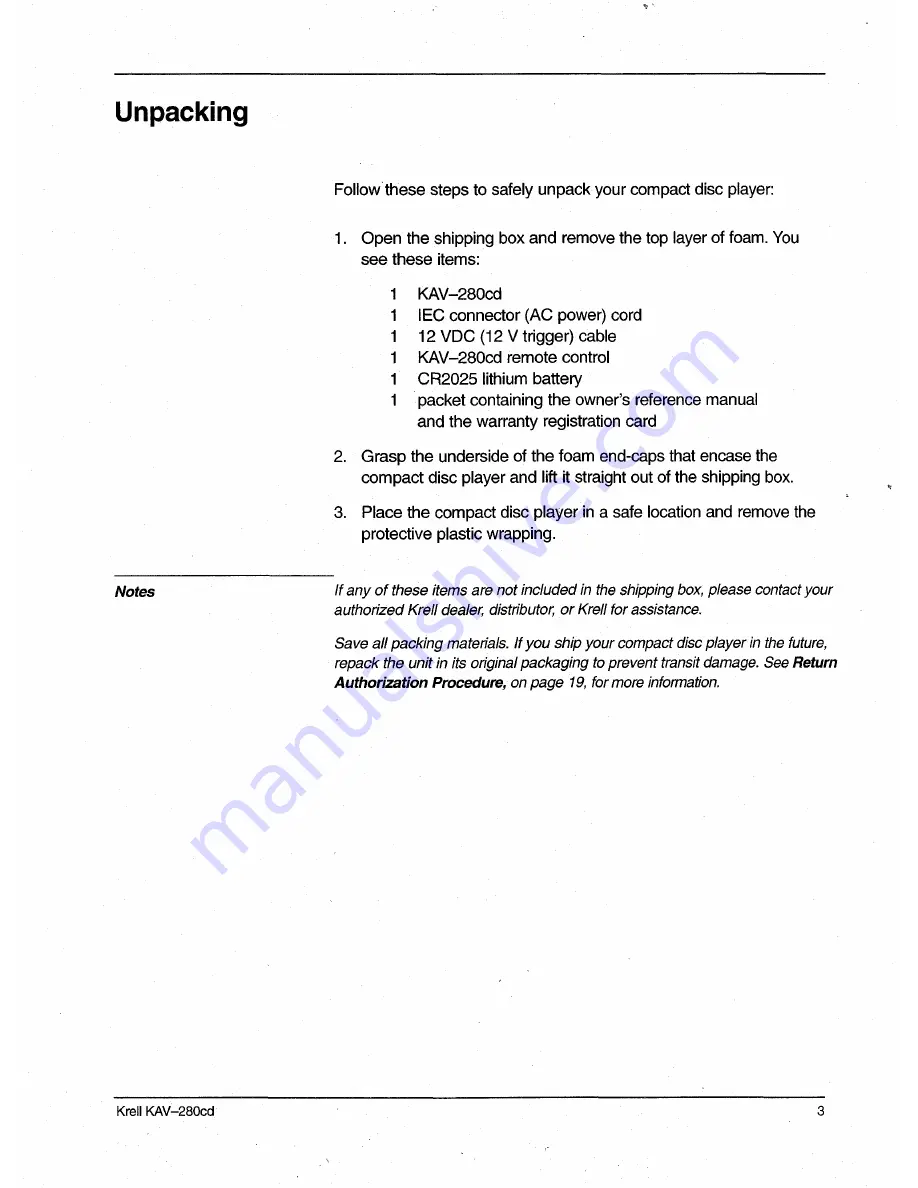Reviews:
No comments
Related manuals for Front Loading Compact Disc Player KAV-280cd

DV-180
Brand: Valor Pages: 10

AZ 7261
Brand: Magnavox Pages: 30

NEO STREAM
Brand: ifi Pages: 20

OG
Brand: Qviart Pages: 24

UNITISERVE -
Brand: NAIM Pages: 27

Compact Report stereo 124
Brand: uher Pages: 28

PHA 12 B2
Brand: Parkside Pages: 132

DVD-P 7644
Brand: Grundig Pages: 34

AZ9340/05
Brand: Magnavox Pages: 17

CSD-ED27
Brand: Aiwa Pages: 7

MPDS-100
Brand: opticis Pages: 19

SX 50
Brand: Scott Pages: 10

12 832 501
Brand: Saab Pages: 26

Trio V5000
Brand: Mach Speed Pages: 36

MP3123
Brand: Memorex Pages: 16

DN-2600F
Brand: Denon Pages: 134

5569599-01-A-D
Brand: myToys Pages: 28

XV-N22S
Brand: JVC Pages: 36