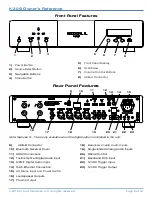K-300i Owner’s Reference
© 2018 by Krell Industries LLC. All rights reserved.
Page 12 of 18
Control Options
Web Server
The K-300i has a built-in web server which enables remote control from a mobile device or
computer. To access this feature type the IP address of the K-300i into the URL window of a web
browser. The IP address can be found in the Network Setup section of the front panel menu. When
entering the IP address do not include any leading zeroes. The K-300i works with all of the major web
browsers (Internet Explorer, Safari, Firefox, and Chrome). If the web page does not load properly or is
not able to control the unit, please make sure the latest version of the web browser is installed and
that Javascript is enabled.
Note: the device with the web browser must be on the same network as the K-300i. The
first three groups of numbers in the IP address of the device must be the same as those
of the K-300i.
RS-232
A home control system can use the RS-232 port on the rear panel of the K-300i to control the unit
and receive status information. Please refer to the document in the link below for the connection
information and protocol.
IP Control
A home control system can also use the Ethernet port on the rear panel of the K-300i for control and
status information. Please refer to the document in the link below for the protocol. Please note that
when used in this manner the K-300i’s web page may not be available if the control system does not
allow access from other devices on the network.
K-300i RS-232/IP Control Protocol