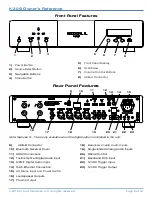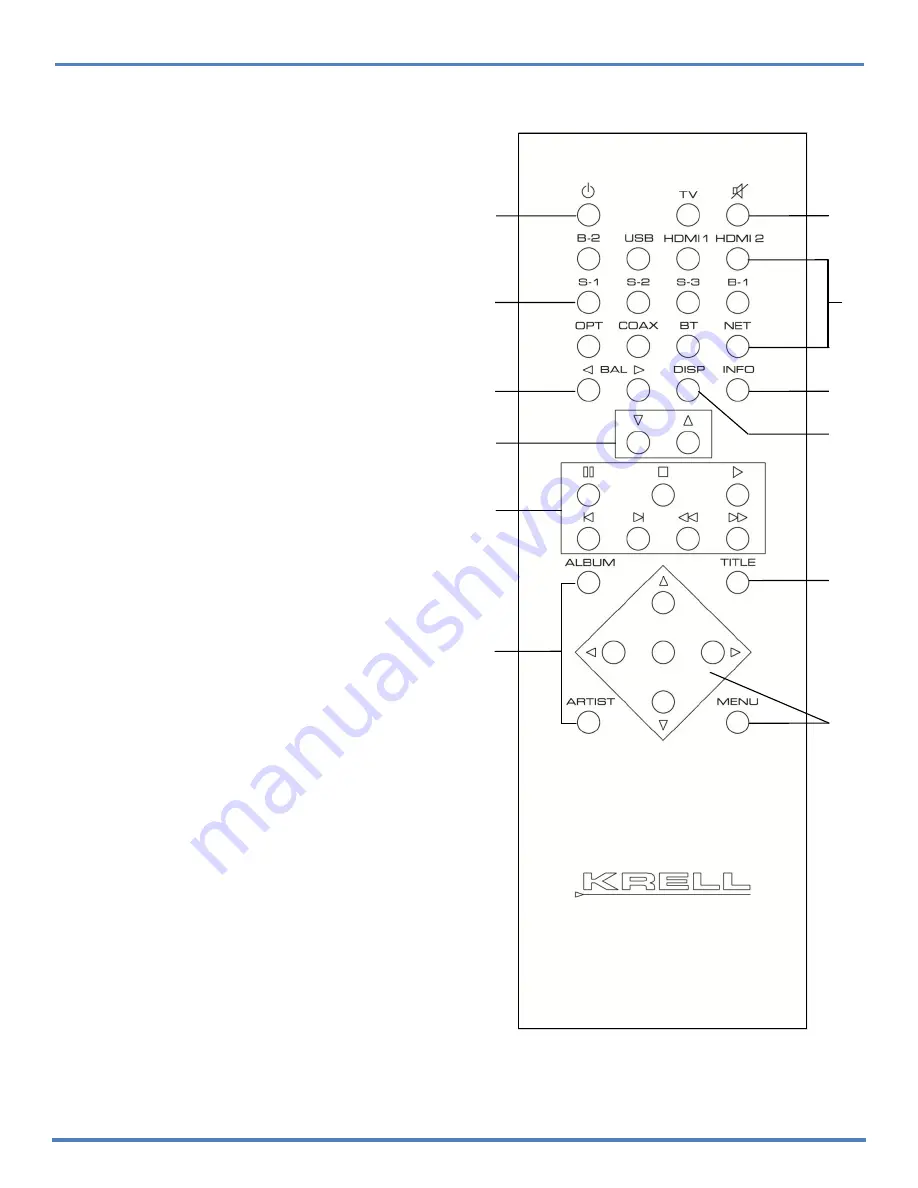
K-300i Owner’s Reference
© 2018 by Krell Industries LLC. All rights reserved.
Page 8 of 18
Remote Control
Remote Control Buttons
have the same
function as the front panel controls, when
applicable.
1)
Power
Use this button to switch the K-300i between
stand-by and operational modes.
2)
Mute Button
Use this to mute the output. To un-mute,
press the mute button again.
3)
Analog Input Buttons
Use these buttons to select analog inputs.
4)
Digital Input Buttons
Use these buttons to select digital inputs.
Note: These buttons are only active when the
optional digital module is installed.
5)
BAL (Balance) Buttons
Use these buttons to shift the balance to the
left or the right channel.
6)
INFO Button
Pressing this button displays the IP address,
software version, temperature, and serial
number on the front panel display.
7)
Volume Up/Down Buttons
Adjusts volume up and down with a range of
0-100.
8)
DISP (Display) Button
Use this button to toggle the front panel
display off or on.
9)
Playback Controls
Use these buttons to control the playback of
certain streaming sources. The search
buttons are currently inoperative.
10)
Informational Buttons
Use these buttons to display the
corresponding information on the front
panel display (only if the source contains
the appropriate meta-data).
11)
Menu and Navigation Buttons
Use these buttons to access and navigate
the front panel menu features.
Note:
The remote comes with two AAA batteries
that have to be installed. Use the supplied Torx
screwdriver to remove the 4 Torx screws (T10)
securing the rear cover then install the batteries.
1
2
3
5
7
4
6
8
9
10
10
11