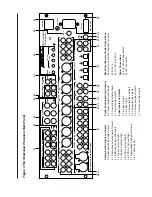NAVIGATION
CONVENTIONS
Overview: System Configuration and Navigation,
continued
Krell Showcase Processor
31
When a menu screen first appears, and there is a cursor blinking at
one menu item, press the enter key (75) to select the menu item. If
the item is configurable, the entire selection blinks along with the cur-
sor.
Then use the direction keys (75) to scroll through the options that are
blinking. Press the enter key to set your selection. After you have set
the selection, the selection stops blinking and only the cursor at the
menu item is blinking. Use the direction keys to move the cursor to
the next menu item.
The remote control is the main input device for configuring the
Showcase Processor. For all system options, use the following keys to
navigate through the configuration menu screens:
82 Menu Key
Press this key once to enter the configuration menu. The front panel
display reads
MENU MODE.
The
MAIN MENU
screen appears.
Press this key again to exit the configuration menu. The Showcase
Processor reverts to the operational mode.
81 Direction or Level Keys
Press these keys to scroll line by line through options on a menu
screen. After pressing enter (84), press the direction or level key
again to scroll through options within a single line.
84 Enter Key
Press this key once to select a highlighted item. Once an item is
selected, use the direction or level keys (81) to scroll through avail-
able options within a line. To select a highlighted option within a line,
press the enter key again.
80 Prev Key
Press this key once to return to the previous screen within the config-
uration menu.
54 Pre Key (Power Pre Key)
Press this key once to exit the configuration menu. The Showcase
Processor reverts to the stand-by mode.
To Select and Enter
Menu Items