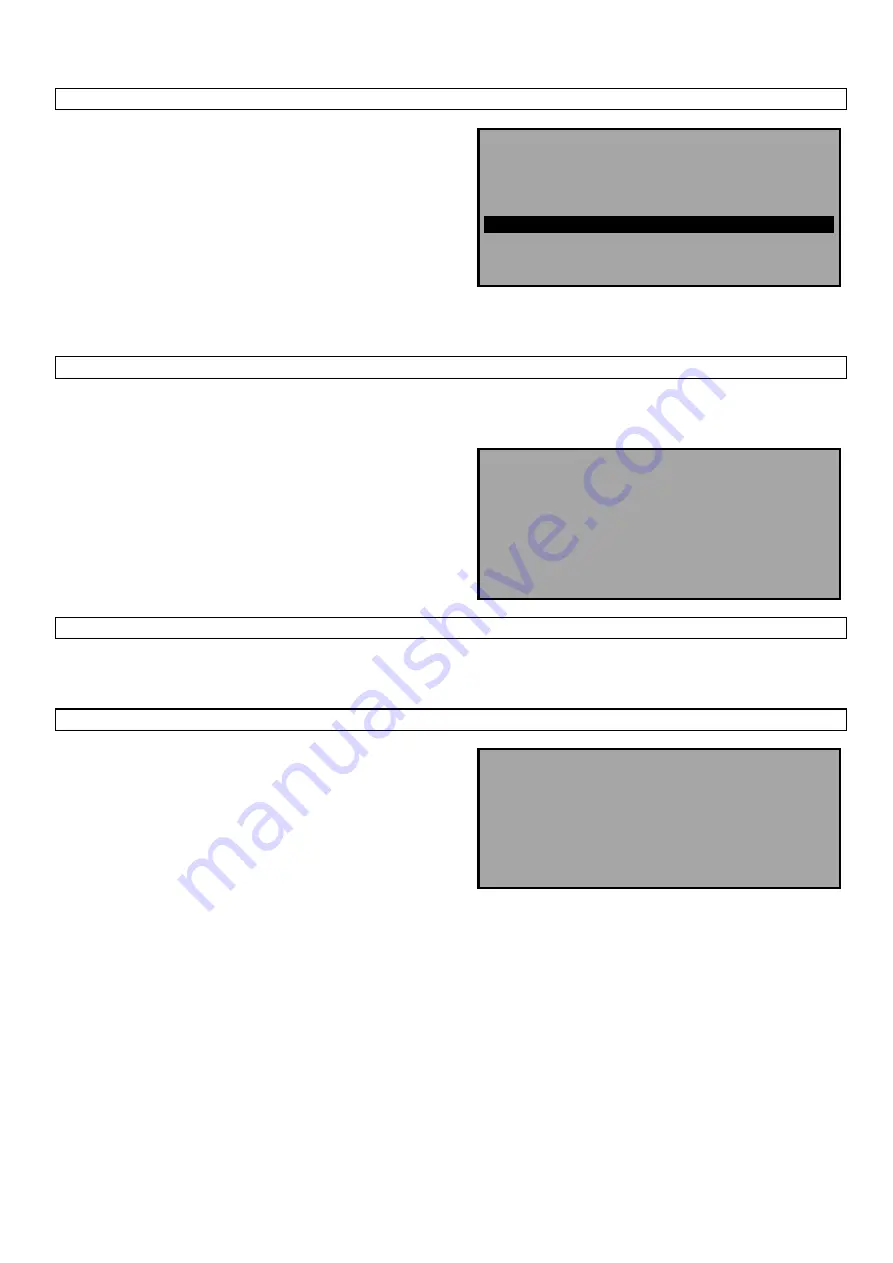
34
3.9.3
Applications options
Use the scroll key to select Application Options and press ENTER.
SETUP UFM 610 P yy-mm-dd hh:mm:ss
Set date & time
yy-mm-dd hr-min-sec
Calibrate 4-20mA
Backlight Disabled
Application options
Sensor parameters
Factory settings
Exit menu
This option is password protected, contact KROHNE for more information. It is a facility that could enhance signals levels on
difficult applications, primarily very small or very large pipes.
3.9.4
Sensor parameters
This facility allows KROHNE or the user to program the instrument to accept different sensor sets in the future, if and when
they become available. Instructions for this are included for each new sensor.
The instrument is already programmed to use sensor set supplied.
SENSOR PARAMETERS yy-mm-dd hh:mm:ss
WARNING! Sensor should only be edited
following instructions from the factory
Enter password or press ENTER to quit
3.9.5
Factory settings
This is not an option for the user but a facility for KROHNE engineers to calibrate each instrument at the factory. Pressing
ENTER in this mode takes the user back to the MAIN MENU.
3.10
Main menu read flow
When choosing the Read flow option from the MAIN MENU the
instrument reverts directly back to the data that was last entered.
Therefore the instrument will have to be reprogrammed if it is to be
used on a new application.
ATTACH SENSORS yy-mm-dd hh:mm:ss
Attach sensor set A in REFLEX mode
Approx. max. flow: 7.20 m/s
Press ENTER to continue
or SCROLL to select another sensor
















































