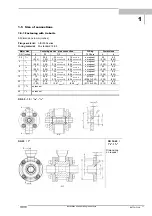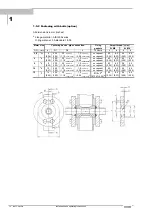© KROHNE
7.30925.31.00
07.03.2003
Installation and
operating instructions
BATCHFLUX 5015 K
Compact electromagnetic
flowmeters
Please note!
Do not open the housing of the BATCHFLUX IFM 5015 K.
Danger of contamination with substances likely to destroy the
moisture barrier of the electronic equipment (e.g. if CIP or SIP
cleaned from the outside).
Therefore, please contact your KROHNE Service engineer
before you open the housing.