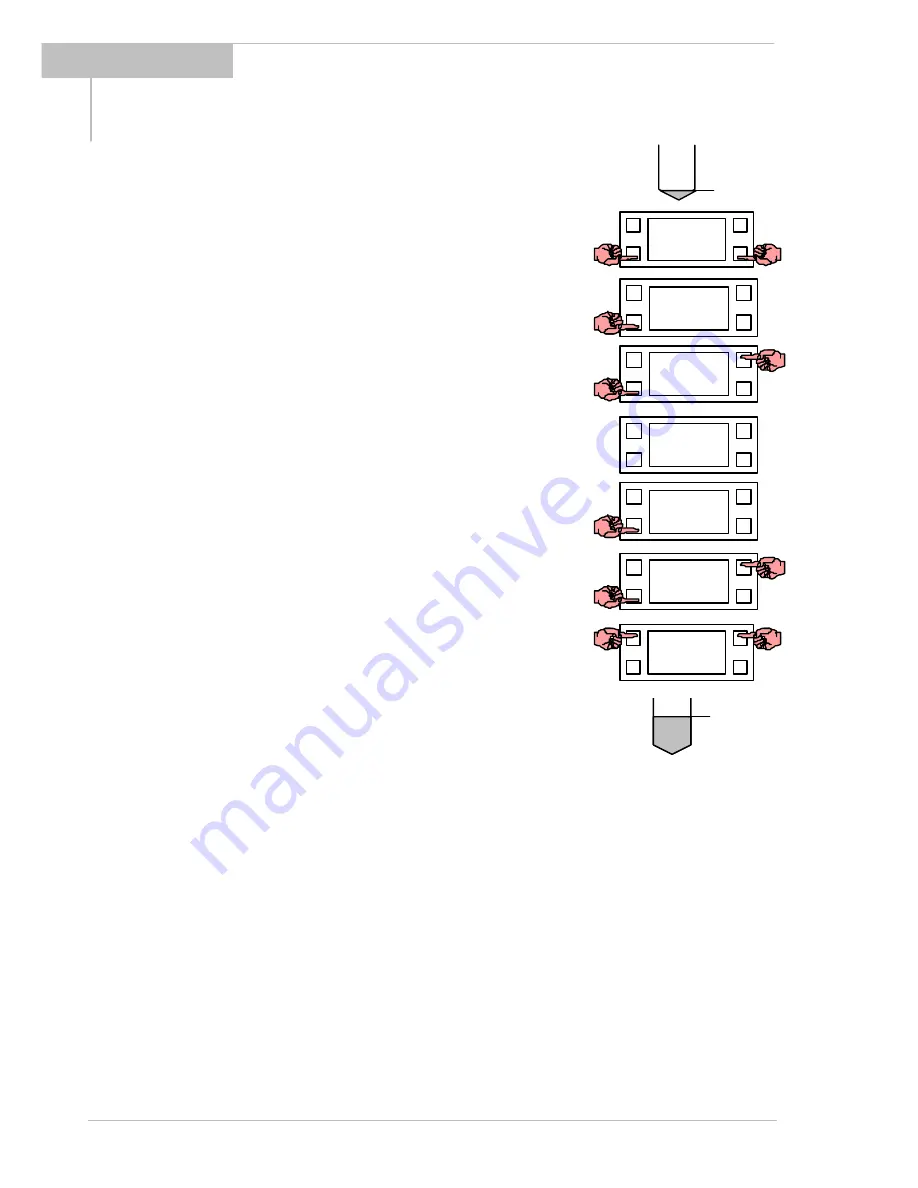
10
Installation and operating instructions BM 702 (07/00)
Simply scaling the current output
1) Drain the tank completely to the 0% marking (= 4 mA)
1)
.
2) Press the lower keys (
↵
und
↓
) down, until the
asterisks on the display „TANKHEIGHT|********“ are
replaced by the actual measured distance value
2)
.
3) Then release and press
↵
. In the lower line: „SURE
NO?“ is displayed.
4) If this value is not plausible or the tank is not empty,
abort by
↵
. Or accept the value by pressing
↑
(“SURE
YES?”) and then
↵
.
5) Now the tank height is set.
6) In the next step you can also enter this value as 4 mA
scaling (0%). Press
↵
. In the lower line now: „SURE NO?“
is displayed again.
7) If this value shall not be stored, abort by
↵
. Or accept
this 4mA scaling by pressing
↑
(“SURE YES?”) and then
↵
.
8) Fill the tank to the 100% mark. Use the same procedure
for the 100% point = 20 mA only now by pressing the top
keys
→
and
↑
1)
2)
.
9) First the measured distance can be taken as block
distance. After this you can enter or adjust the 20 mA point
(100%) according to the actual level.
1)
This example was written for the case: current output = level (default). For distance measurement the
points 0% (short distance = high level) and 100% (large distance = low level) are exchanged
2)
If no reliable measurement is possible „NO ACCESS“ is displayed. Abort by pressing
↵
0%
TANKHEIGHT
1234 mm
↵
TANKHEIGHT
1234 mm
SURE YES?
1.
2.
100%
BLOCKDIST.
567 mm
↵
TANKHEIGHT
1234 mm
SURE NO?
SCALE 4mA
0 mm
SURE NO?
SCALE 4MA
0 mm
SURE YES?
1.
2.
SCALE 4mA
0 mm
↵










































