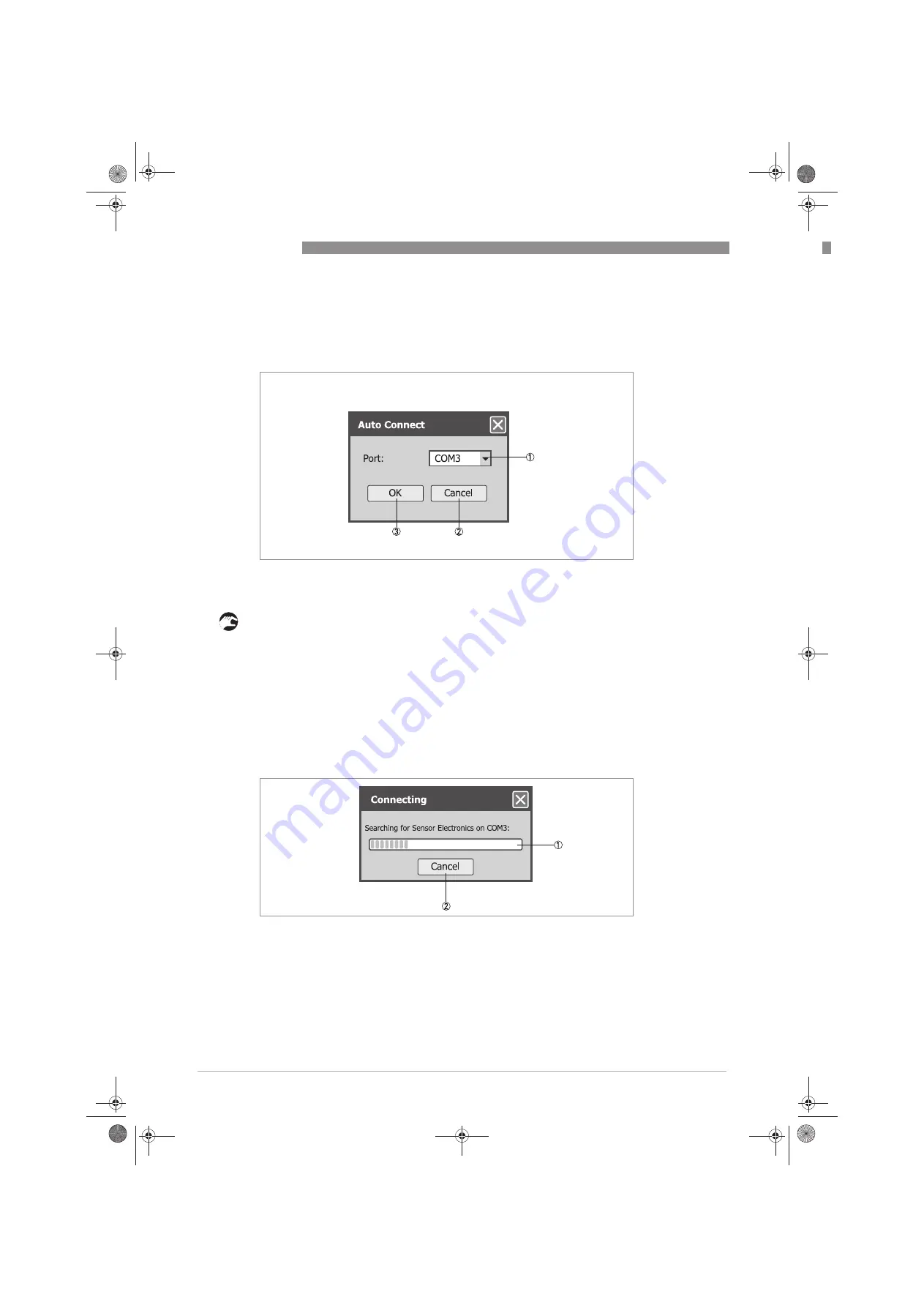
5
START-UP
22
OPTIBATCH 4011 C
www.krohne.com
11/2015 - 4000868403 - MA OPTIBATCH R03 en
5.1.2 Automatic connection
An automatic connection can be made with a single meter on a point-to-point basis.
•
Press F5 or select: Connection > Auto Connect.
i
The Auto Connect dialogue box opens.
•
Select the Port you wish to connect through.
•
Select OK or Cancel
i
Toolbox will connect to the meter.
5.1.3 Connection dialogue
While Toolbox is connecting to the meter, the dialogue box will show the progress.
If you want to stop the connection process, use the Cancel
Cancel
Cancel
Cancel button. When the connection has been
made, the dialogue box will close.
1
Connection port
2
Cancel button
3
OK button
1
Connection progress
2
Cancel button
MA_OPTIBATCH_en_151103_4000868403_R03.book Page 22 Tuesday, November 3, 2015 5:21 PM
















































