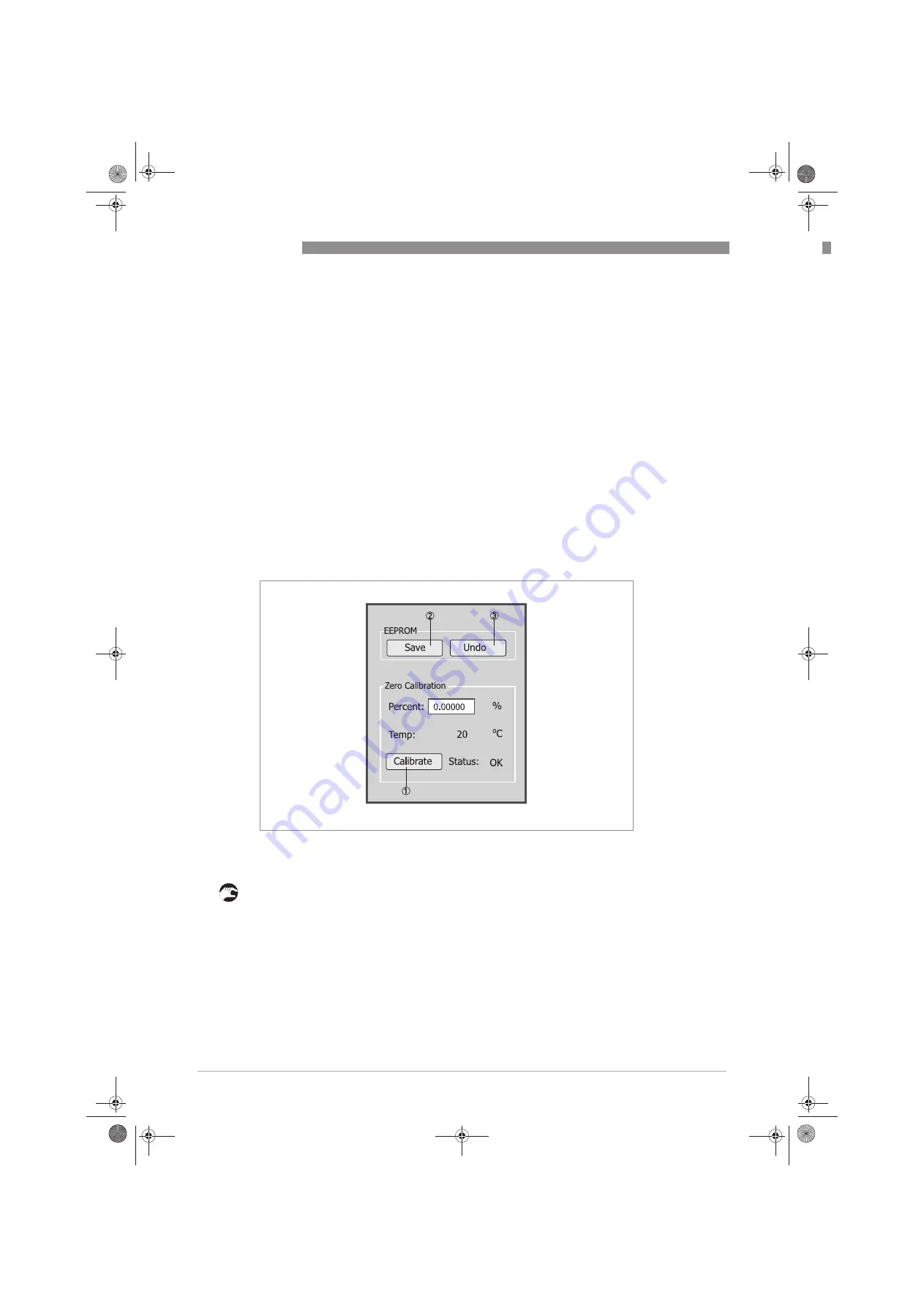
5
START-UP
26
OPTIBATCH 4011 C
www.krohne.com
11/2015 - 4000868403 - MA OPTIBATCH R03 en
In these applications, use the Suppression Cut Off and Suppression Time parameters to
temporarily adjust the Low Flow Threshold. This will stop the ringing from affecting the mass
flow measurement.
Flow Direction
Flow Direction
Flow Direction
Flow Direction
The factory default flow direction is left to right. The Flow Direction
Flow Direction
Flow Direction
Flow Direction parameter shows the flow as
running Forwards
Forwards
Forwards
Forwards. If the meter has been installed with the flow running in the opposite direction,
the Flow Direction
Flow Direction
Flow Direction
Flow Direction parameter can be changed to Backwards
Backwards
Backwards
Backwards.
5.1.6 Zero calibration
The meter is supplied with a factory set zero calibration but in certain circumstances it might be
necessary to re-set the zero calibration. These might be:
•
where the highest accuracy is required with very low flow rates
•
extreme process conditions (for example where the meter is being used to measure high
viscosity liquids).
Zero calibration procedure
•
Flush the process fluid through the meter
•
Close the downstream valve
•
Maintain the process pressure
•
Select Calibrate. This will start the zero calibration procedure
•
When the zero calibration has been set, select Save to store the calibration data
1
Zero calibration button
2
Save button
3
Undo button
MA_OPTIBATCH_en_151103_4000868403_R03.book Page 26 Tuesday, November 3, 2015 5:21 PM















































