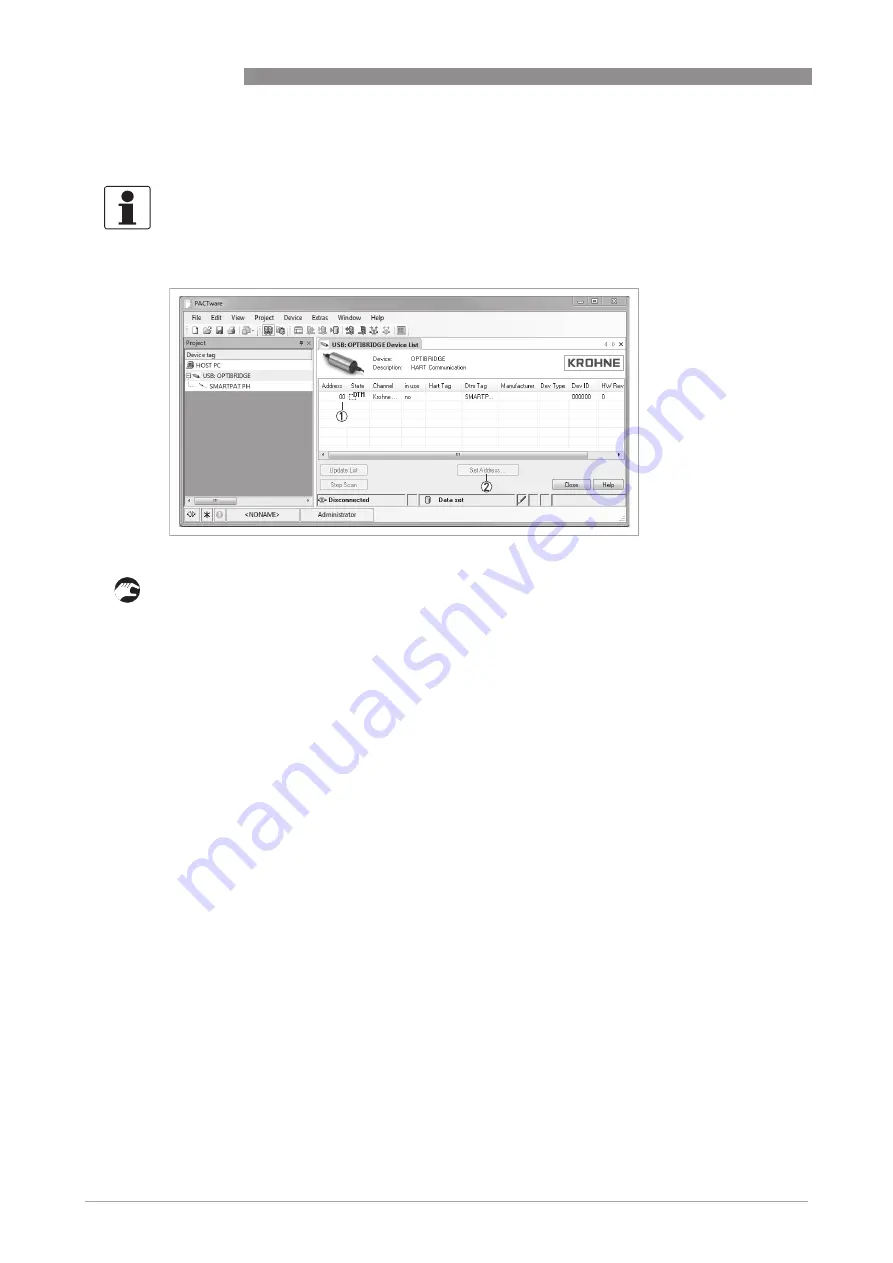
5
OPERATION
22
OPTIBRIDGE
www.krohne.com
07/2016 - 4004307801 - MA OPTIBRIDGE R01 en
5.2.3 Connecting Device DTM
•
The window
1
lists all available devices and it can be accessed via menu "Additional
functions".
•
Add and select a device DTM and press the button "Set Address"
2
to access the function.
•
Make sure that the device DTM is added but not connected (offline).
INFORMATION!
To use the following functions the device DTM has to be connected via pressing the "connect"
button in PACTware
TM
.
Figure 5-3: Device list











































