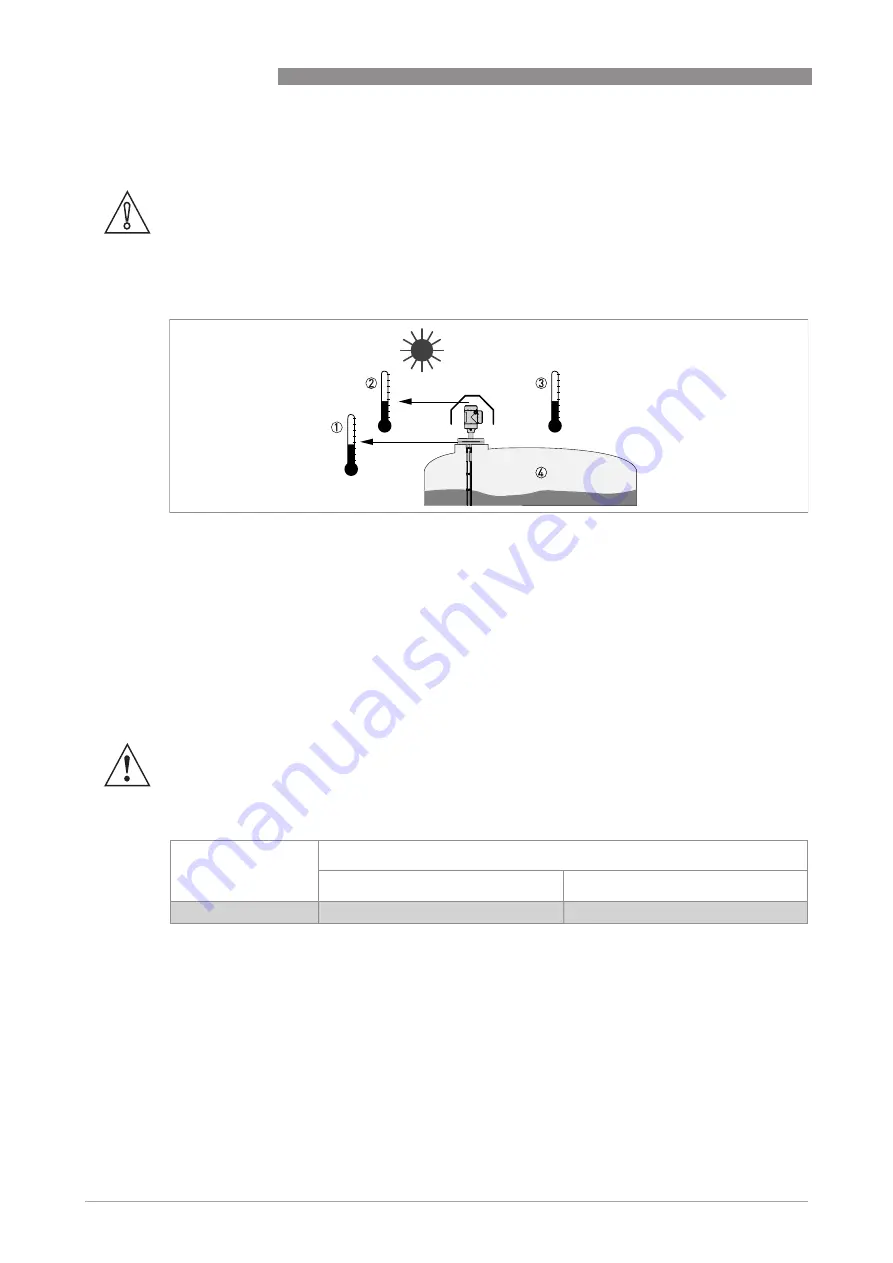
2
INSTALLATION
12
POWERFLEX 2200 C/F/S/D
www.krohne.com
07/2016 - 4005318901 - QS POWERFLEX 2200 R01 en
2.7 How to prepare the tank before you install the device
2.7.1 Pressure and temperature ranges
Permitted temperature ranges for gaskets
CAUTION!
To avoid measuring errors and device malfunction, obey these precautions.
Figure 2-9: Pressure and temperature ranges
1
Temperature at the process connection
The temperature at the process connection must stay in the temperature range of the gasket material unless the de-
vice is a High-Temperature version. Refer to the table "Permitted temperature ranges for gaskets" that follows and
to "Technical data" in the handbook.
2
Ambient temperature for operation of the display
-20...+60
°
C / -4...+140
°
F
If the ambient temperature is not between these limits, the display screen switches off automatically
3
Ambient temperature
-40...+80
°
C / -40...+176
°
F
Process connection and probe of devices with the sensor extension option (versions S and D): -40...+85
°
C / -40...+185
°
F
4
Process pressure
-1...40 barg / -14.5...580 psig
WARNING!
The process connection temperature range must agree with the temperature limits of the
gasket material.
Gasket material
Permitted temperature ranges for gaskets
[
°
C]
[
°
F]
EPDM
-50
…
+150
-58
…
+302











































