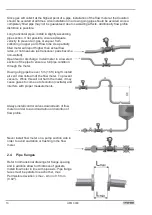UFM
3030
19
5.2
Menu structure and function of operating keys
The menu structure consists of 5 user accessible blocks.
•
Function block 0 Error/Totalizer reset can be accessed from the measuring mode and
provides detailed information on errors occurred during operation. It allows for fast and easy
resetting of the errors and Totalizers.
•
Function block 1 Operation contains a subset of options from function block 3, Installation.
The options in function block 1 are selected so that the most commonly used functions can be
selected quickly from this menu. In most cases only function block 1 needs to be accessed in
order to perform the required setting or programming task.
•
Function block 2 Test contains all available test functions. This block can be accessed to
check proper functioning off all converter hard- and software.
•
Function block 3 Installation contains all other set-up parameters for the converter. In general
the converter is factory-preset. Experienced users can make modifications here.
•
Function block 4 Parameter Error becomes active automatically when non-plausible values
have been programmed, e.g. a too high a flow rate in too small a diameter. If this is the case
menu 4 will indicate that either FULL SCALE or METER SIZE needs to be changed.
The figure below shows the main operation structure of the converter. The cursor or flashing part
of the display is shown as underlined text. For a complete overview of the menu and detailed
description of all functions see paragraph 4.2 and chapter 5 of this handbook.
Main menu level
Main menu level
Submenu level
Submenu level
Function level
Function level
Data level
Data level
Fct. 4.00.00
PARAM ERR
Fct. 4.01.00
FLOW VELOC
Fct. 4.01.01
FULL SCALE
1.0000E+2
m3/hr
Fct. 1.00.00
OPERATION
Fct. 1.01.00
FLOW
Fct. 1.01.01
FULL SCALE
1.0000E+2
m3/hr
Fct. 1.00.00
STORE YES
Fct. 1.00.00
STORE NO
Fct. 1.00.00
RETURN
Fct. 4.00.00
STORE YES
Fct. 4.00.00
STORE NO
Fct. 4.00.00
RETURN
CODE 2
- -
100.0
m3/hr
Fct. 0.00.01
VIEW ERR
Error
messages
Data acceptance
level
(only appears
after change
of data)
Data acceptance
level
(only appears
after change
of data)
Measuring
mode
Measuring
mode
Error/
Totalizer reset
mode
Error/
Totalizer reset
mode
Parameter
setting
mode
Parameter
setting
mode
Parameter
error
mode
Parameter
error
mode
CODE 1
- - - - - - - - -
Parameter
check
9 x
START
START