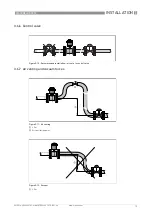CONTENTS
4
www.krohne.com
06/2016 - 4004999701 - MA WATERFLUX 3070 - R01 en
WATERFLUX 3070
4.3 Grounding ....................................................................................................................... 28
4.4 Cable overview................................................................................................................ 29
4.5 Connection of the sensor cable...................................................................................... 30
4.6 Connection of the signal cable ....................................................................................... 31
4.6.1 IP68 housing (compact version)............................................................................................ 31
4.6.2 IP68 housing (remote version).............................................................................................. 32
5 Start-up
34
5.1 Connecting the internal battery ..................................................................................... 34
5.2 Connecting the external battery..................................................................................... 35
5.2.1 IP68 housing (compact and remoteversion)......................................................................... 35
5.3 Power supply - battery ................................................................................................... 35
5.4 Power supply - KROHNE FlexPower.............................................................................. 35
5.4.1 Connection of the FlexPower unit ........................................................................................ 36
5.5 Starting the signal converter ......................................................................................... 37
6 Operation
38
6.1 Display and operating elements .................................................................................... 38
6.1.1 Show counters and flow rate on the display ........................................................................ 39
6.1.2 Show software version, diameter, meter constant and display test on the display............ 40
6.1.3 Status information on the display......................................................................................... 41
6.2 Access control ................................................................................................................ 42
6.2.1 Access levels to the menu .................................................................................................... 42
6.2.2 Access to the service menu only .......................................................................................... 42
6.2.3 Meters subject to metrology................................................................................................. 43
6.2.4 Metrological seals................................................................................................................. 43
6.2.5 Utility seals............................................................................................................................ 44
6.2.6 Reset full access to the menu .............................................................................................. 45
6.3 Menu ............................................................................................................................... 46
6.3.1 View or change menu settings.............................................................................................. 46
6.3.2 Menu overview ...................................................................................................................... 47
6.3.3 Access control....................................................................................................................... 49
6.3.4 Automatic Meter Reading mode (AMR) ................................................................................ 50
6.3.5 Counters and flow rate ......................................................................................................... 50
6.3.6 Pulse output .......................................................................................................................... 52
6.3.7 Status output......................................................................................................................... 54
6.3.8 Pressure and temperature settings ..................................................................................... 56
6.3.9 Measurement settings.......................................................................................................... 58
6.3.10 Meter configuration settings .............................................................................................. 59
6.3.11 Service and test settings..................................................................................................... 59
6.3.12 Battery settings................................................................................................................... 60
6.3.13 Modbus settings .................................................................................................................. 61
6.4 Tests ............................................................................................................................... 62
6.4.1 Automatic self-test ............................................................................................................... 62
6.4.2 Verification mode .................................................................................................................. 62
6.4.3 Test mode.............................................................................................................................. 62
7 Service
63