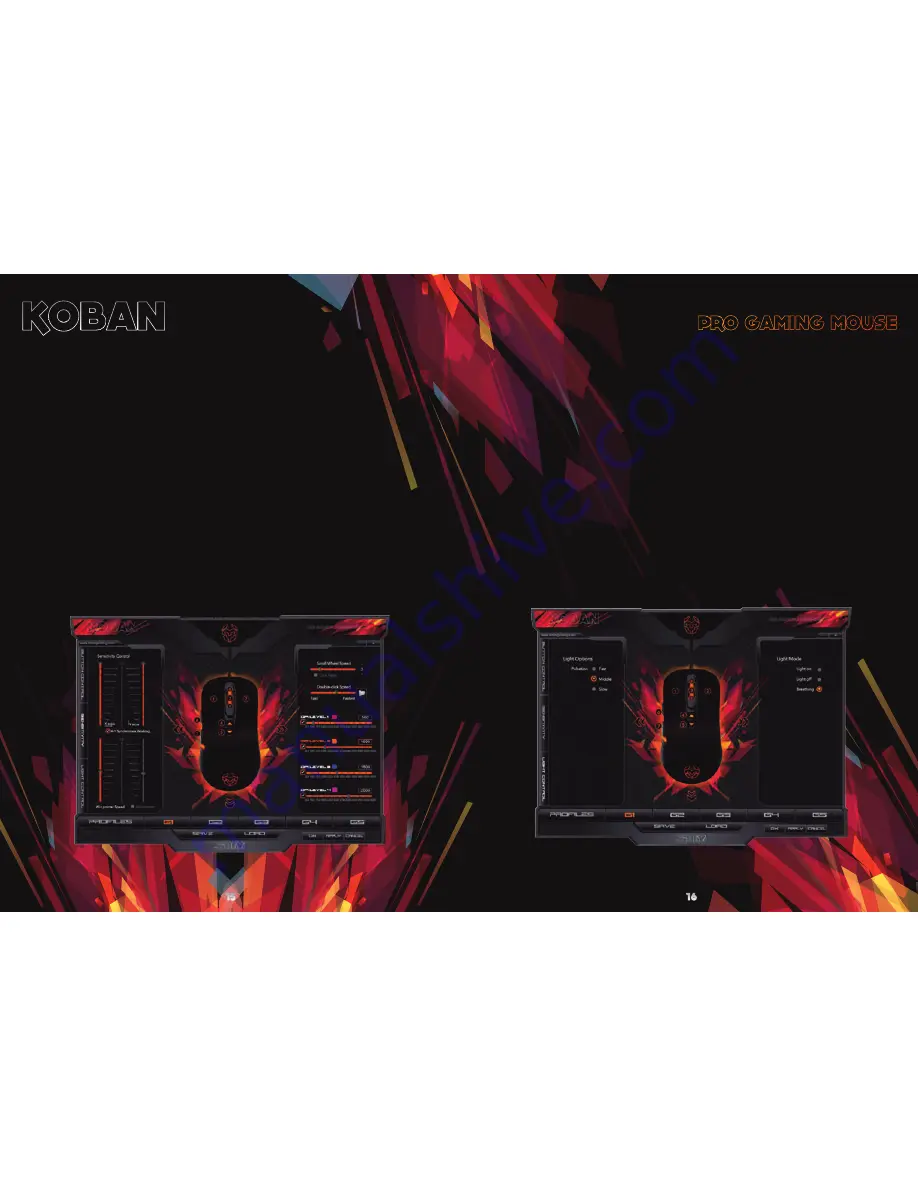
2. SENSITIVITY
3. LIGHT CONTROL
3)
Then click “Apply” to complete the change.
Sensitivity options
1)
X,Y axis sensitivity setting control the DPI of X axis and Y axis, when the
value is 0, the DPI on this axis remains unchanged; when the value is below 0,
then the DPI reduce; when the value is above 0, then the DPI increase.
If ‘XY synchronize’ is selected, then the DPI of X and Y axis are same, andthey
increase or reduce in same amount.
2)
The DPI resolution has four levels and you can change the resolutions of
every level or desactivate one of these.
Light options
2)
Then click “Apply” to complete the change.
1)
Select the “
light options
” and “
light mode
” that you prefer.
Summary of Contents for Koban
Page 1: ...USER MANUAL...





























