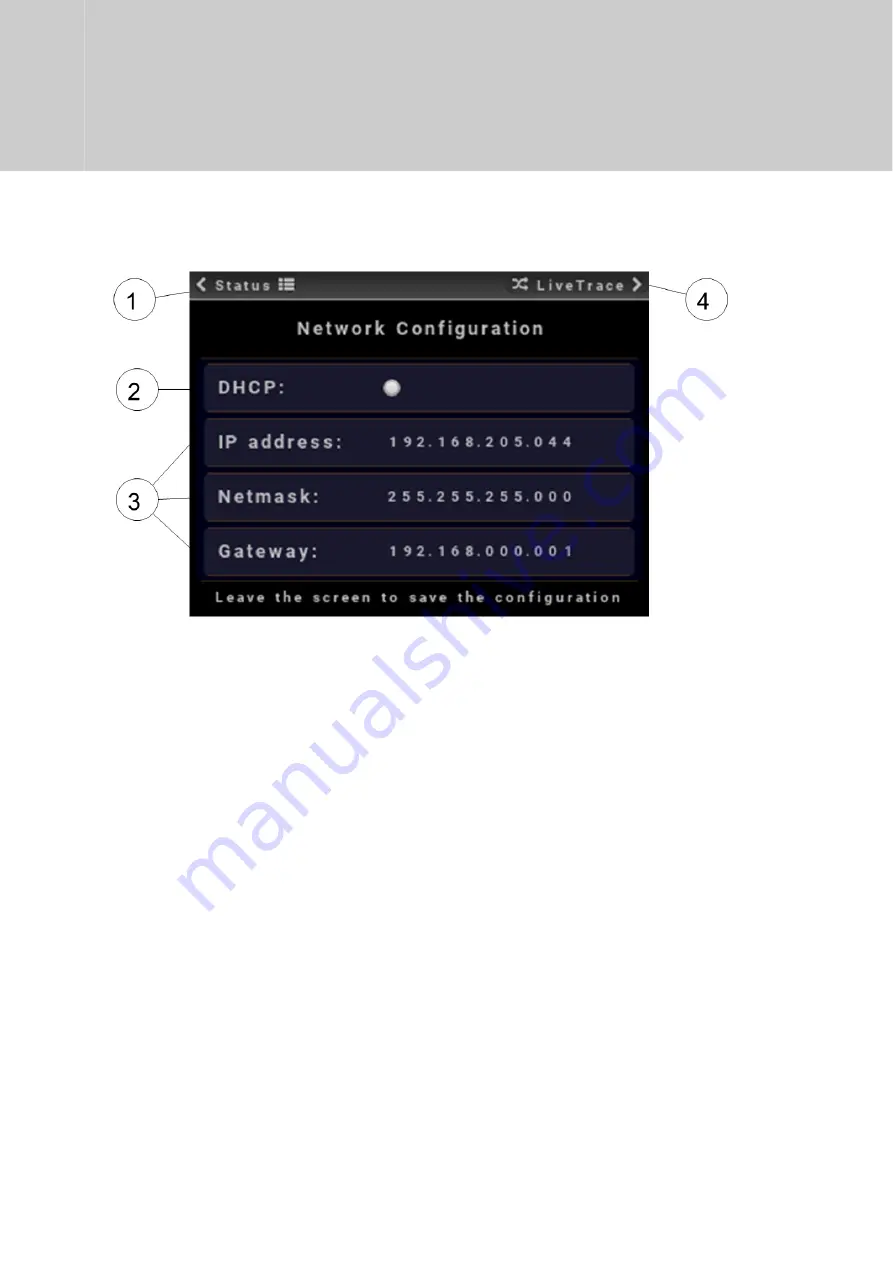
LCD Network Con
fi
guration setup
1. NAVIGATE BACK TO MAIN SCREEN
2. MANAGEMENT INTERFACE (eth0) DHCP STATUS
3. MANAGEMENT INTERFACE (eth0) IPv4 CONFIGURATION
4. NAVIGATE TO THE SPECTRUM SCREEN
To activate DHCP pres the joystick right button. The dot becomes black. To deactivate
DCHP pres right again. the dot becomes white.
The management interface (eth0) IP address is con
fi
gured from the Network
Con
fi
guration menu. Scroll down to each line and then step right through each number
to modify the IP address, Netmask and Gateway settings. The last step will commit the
changes, and to cancel changes step out to the left intead.
www.kronback.com | info@kronback.com
NDX Manual - Hardware description
11 of 24










































