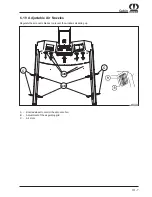IV - 10
Warning Devices and Monitors
BMII-173
F1
F2
F3
F4
BMII-172
F1
F2
F3
F4
BMII-174
F1
F2
F3
F4
4.6.4.4(F4) Terminal
In the Terminal service menu the contrast can be adjusted.
4.6.4.2(F2) Krone-Service
This is a protected area, which allows KRONE specialist
personnel to carry out adjustments to the machine.
4.6.4.3(F3) Info
Here the software versions are displayed.
KKC = Krone Console Controller
Smart Drive
KMC = Krone Machine Controller
KBT = Krone Control Terminal
ESC
= Exit screen
The contrast is adjusted by tapping on the arrow up/down
keys.
To adjust the contrast the F4 function key must be
pressed once again.
Summary of Contents for Big M II
Page 2: ......
Page 4: ...Vorwort Notizen ...
Page 28: ...II 14 Safety ...
Page 35: ...III 7 Controls 3 7 Roof Console BMII 192 A B A Compartment B Airconditioning heating ...
Page 42: ...III 14 Controls ...
Page 64: ...VI 8 Cabin ...
Page 68: ...VII 4 Check before Start up ...
Page 74: ...VIII 6 Engine Operation ...
Page 100: ...X 20 Mowers 10 6 Front Mower Lubrication Chart EC 087 1 ...
Page 136: ...XII 16 Maintenance Electrical System ...
Page 148: ...XV 4 Belt Drive ...
Page 154: ...A 2 Appendix ...
Page 155: ...A 3 Appendix ...