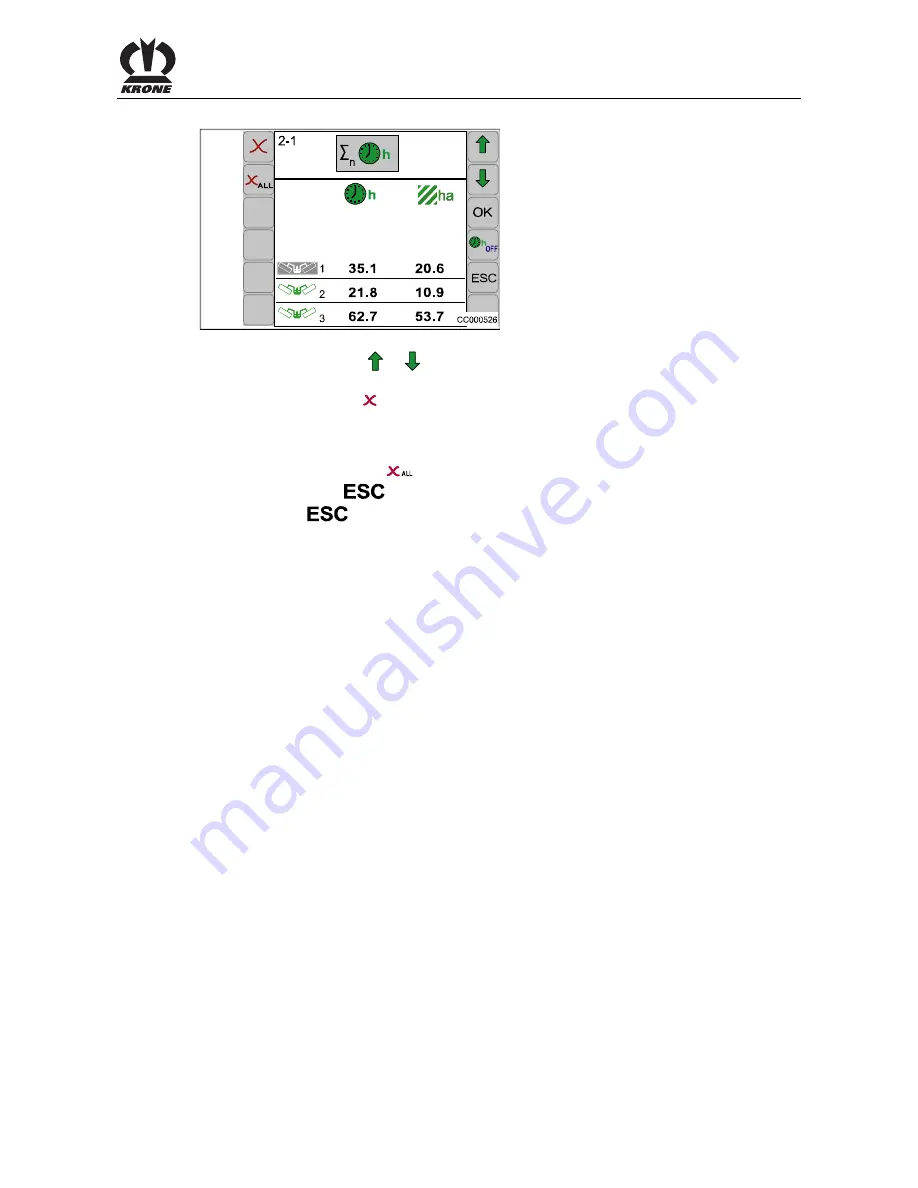
KRONE ISOBUS-Terminal CCI 100
105
Pos: 61.46.34 /BA/Info-Center/CCI-ISOBUS-Terminal/CCI-EasyCut/EasyCut B 1000/Hauptmenüs/Hauptmenüs alte Ausführung/Hauptmenü 2 Zähler/Kundenzähler löschen @ 93\mod_1327936790878_78.docx @ 792230 @ @ 1
Deleting the customer counter
Fig. 65
•
Press the function key
or
to set the customer counter to be deleted between the two
crossbars (here customer counter 2) (the customer counter does not need to be activated).
Press the function key for
to set the selected customer counter (here customer counter 2) to
zero.
Deleting all customer counters
•
Pressing the function key
(approx. 2 sec.) to set all customer counters to zero.
•
Press function key
to close the currently displayed menu.
• Pressing
the
key for a little longer calls up the basic screen.
Pos: 61.46.35 /Layout Module /---------------Seitenumbruch---------------- @ 0\mod_1196175311226_0.docx @ 4165 @ @ 1
















































