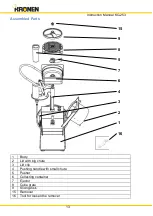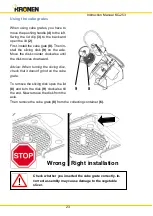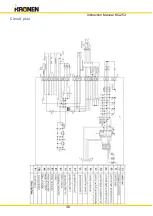Instruction Manual KG-253
21
Turning on
To turn on the machine the slicer has to be plugged in and the lid has to be closed
with the lid clip
(3)
clicked in. By pushing the green button
(10)
you turn on the
machine. The green button glows to indicate the user that the machine is ready
to operate. When you move the pushing handle
(4)
to right into the slicing chute
or it is already in position the machine will start.
Turning off
To turn off the slicer you have to push the red button
(11)
. By moving the pushing
handle
(4)
to the left or opening the lid
(2)
,
the machine automatically turns off.
When you close the lid or move the pushing handle to the right the machine starts
again.
Speed Levels
Level
I
:
Choose level
I (
button
12
), if you process soft and sensitive
material, for example tomato, salad and mushrooms. Also use
this level if you need cubes.
Level
II
:
Choose level
II
(button
13
), if you want to grate or grind your
material, for example carrots or cheese.
Level
III
:
Choose level
III
(
button
14
), if you process hard food, for ex-
ample carrots or cabbage.
Emergency Turn Off
In case of emergency, you have to push the red button
(11)
to turn off the engine.