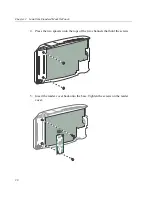Chapter 1 Before You Install the InTouch
16
•
Slim Profile model — Choose from the following power supply methods:
–
Power-over-Ethernet (PoE) or PoE Plus cable
–
Mounted near an AC outlet, with wall transformer plugged in
Adherence to local codes
Installation of the InTouch, including all electrical wiring, must comply with all
applicable national, federal, state, and local safety codes and standards.
Ethernet cables
•
Location — Plan to install the InTouch in a location that allows an easy and
secure connection to an external network (for example, using the Ethernet
cable).
•
Ethernet requirements and specifications:
–
If you are using Power-over-Ethernet (PoE), your network must comply
with the 802.
3
af standard; if you are using PoE Plus, your network must
comply with the 802.
3
at standard.
–
The InTouch supports 10BASE-T or 100BASE-T Ethernet
communication and autosensing between 10Mbit and 100Mbit.
–
Ethernet communication requires an RJ-45, 8-wire connection, and must
meet all other wiring code specifications.
•
All cables must be in place before installing the InTouch.
Summary of Contents for InTouch 9100 Slim Profile
Page 9: ...Chapter 1 Before You Install the InTouch ...
Page 21: ...Chapter 2 Install the Standard Model InTouch ...
Page 50: ...Chapter 2 Install the Standard Model InTouch 50 c Tighten both screws ...
Page 60: ...Chapter 2 Install the Standard Model InTouch 60 ...
Page 61: ...Chapter 3 Install the Slim Profile InTouch ...
Page 75: ...Step 6 Secure the cables with the strain relief clip 75 ...
Page 84: ...Chapter 3 Install the Slim Profile InTouch 84 ...
Page 85: ...Chapter 4 Troubleshooting and Preventive Maintenance ...
Page 94: ...Chapter 4 Troubleshooting and Preventive Maintenance 94 ...
Page 95: ...Appendix A Replace a Series 4000 Device with the InTouch ...