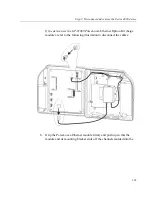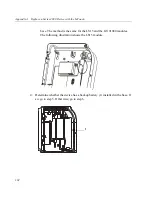Resolve common problems
89
Communication
fails
(continued).
Communications cabling is
connected incorrectly.
Ensure that all communications cables are routed
correctly and connected properly. If the
connections are secure, determine whether the
cable is defective by doing the following:
• Check to see if the green communications
LED inside the InTouch is lit. Use the
security wrench to unlock and open the cover
of the InTouch.
• Check to see if the green link light on the hub
to which the InTouch is connected is lit.
If both lights are lit, the cable is not defective.
The issue may be the network configuration. If
both lights are not lit, the cable may be defective.
Consult with your system administrator to
resolve the issue.
Symptom
Probable Causes
Corrective Action
Summary of Contents for InTouch 9100 Slim Profile
Page 9: ...Chapter 1 Before You Install the InTouch ...
Page 21: ...Chapter 2 Install the Standard Model InTouch ...
Page 50: ...Chapter 2 Install the Standard Model InTouch 50 c Tighten both screws ...
Page 60: ...Chapter 2 Install the Standard Model InTouch 60 ...
Page 61: ...Chapter 3 Install the Slim Profile InTouch ...
Page 75: ...Step 6 Secure the cables with the strain relief clip 75 ...
Page 84: ...Chapter 3 Install the Slim Profile InTouch 84 ...
Page 85: ...Chapter 4 Troubleshooting and Preventive Maintenance ...
Page 94: ...Chapter 4 Troubleshooting and Preventive Maintenance 94 ...
Page 95: ...Appendix A Replace a Series 4000 Device with the InTouch ...