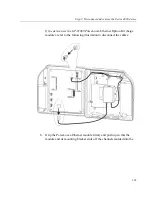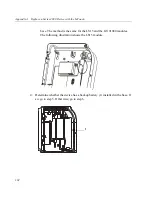Alternative buttons for Maintenance mode and restart
91
Alternative buttons for Maintenance mode and restart
If necessary, you can use the following two buttons on the inside of the cover to
access Maintenance mode or to restart the unit.
To open the cover to access the inside of the device, see
“Step 2: Open the
InTouch”
on page 124.
Restart the device, when the system is not responding. Press and hold
the button for four seconds.
Access Maintenance mode (for example, if the device times out
during the initial setup). Press and hold the button for at least fifteen
seconds.
Summary of Contents for InTouch 9100 Slim Profile
Page 9: ...Chapter 1 Before You Install the InTouch ...
Page 21: ...Chapter 2 Install the Standard Model InTouch ...
Page 50: ...Chapter 2 Install the Standard Model InTouch 50 c Tighten both screws ...
Page 60: ...Chapter 2 Install the Standard Model InTouch 60 ...
Page 61: ...Chapter 3 Install the Slim Profile InTouch ...
Page 75: ...Step 6 Secure the cables with the strain relief clip 75 ...
Page 84: ...Chapter 3 Install the Slim Profile InTouch 84 ...
Page 85: ...Chapter 4 Troubleshooting and Preventive Maintenance ...
Page 94: ...Chapter 4 Troubleshooting and Preventive Maintenance 94 ...
Page 95: ...Appendix A Replace a Series 4000 Device with the InTouch ...