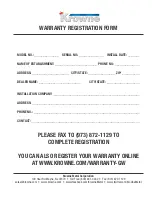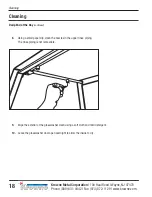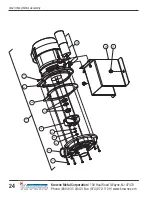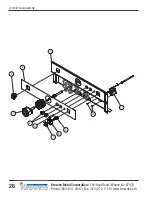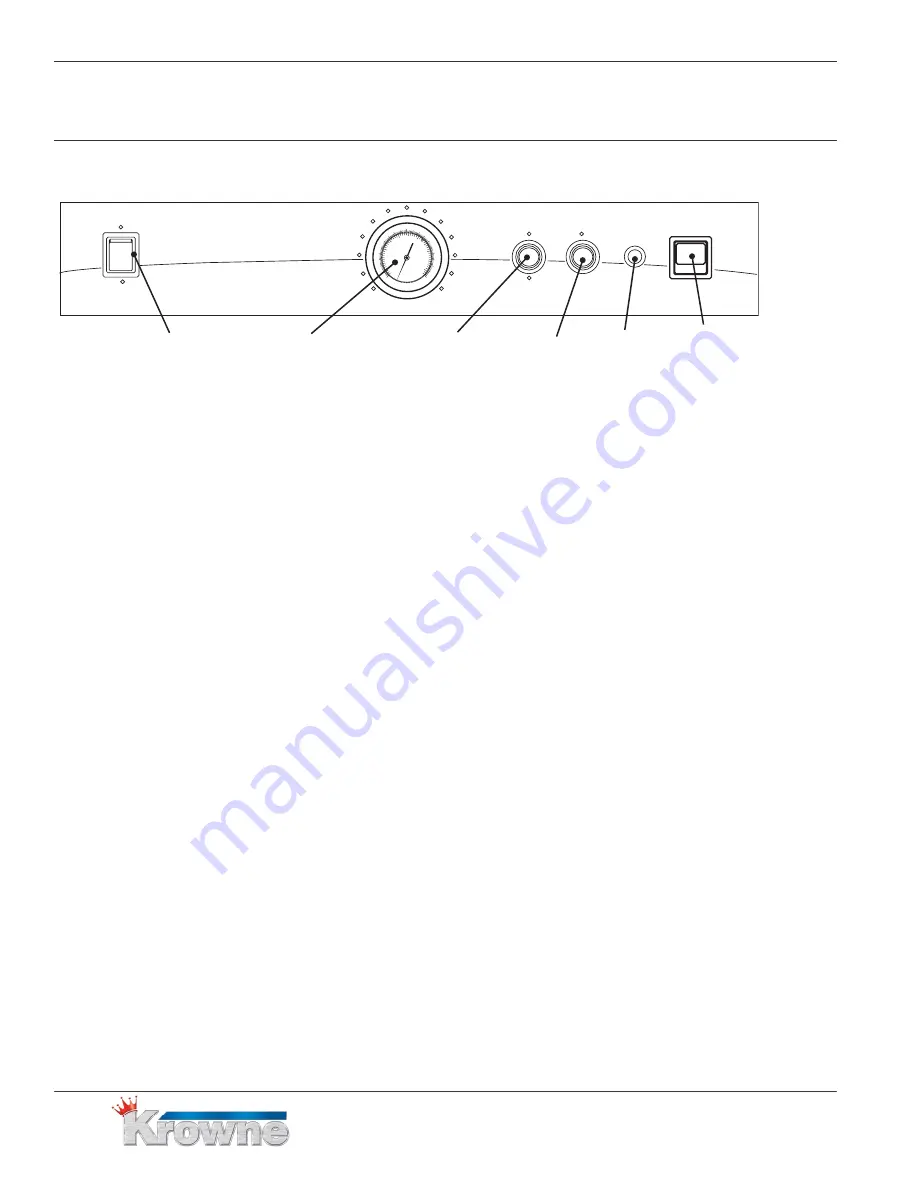
14
Krowne Metal Corporation
|
100 Haul Road
|
Wayne, NJ 07470
Phone: (800) 631-0442
|
Fax: (973) 872-1129
|
www.krowne.com
1.
Push the POWER switch up to the ON position. The switch illuminates and water enters the wash
compartment.
2.
Check the temperature gauge to ensure that it indicates a minimum of 140°F/60°C.
3.
Prescrap and load wares into the appropriate dish rack. Do not overload dish rack. Load wares in
a peg rack; load silverware in a single layer in a flat-bottom dish rack. Overloading dish rack will
result in poor washing results.
4.
Open glasswasher door and slide dish rack into the machine. Load 1 dish rack per wash cycle.
5.
Close the glasswasher door. Press and hold START button for 1 second.
The cycle light illuminates and the wash cycle begins.
6.
Check the temperature gauge during the final rinse cycle to ensure the final rinse temperature
indicates a minimum of 140°F/60°C during the final rinse.
7.
The green in-cycle light goes out completing the cycle. The final rinse water
is held for the next wash cycle.
8.
Open the glasswasher door and remove the dish rack of clean wares.
9.
Repeat steps 2-8 for additional cycles.
NOTE:
Opening the door stops the cycle. When the glasswasher door is closed the cycle automatically restarts
from the beginning of the cycle.
Operation
GWD-24 Control Panel
R/A
DET
SAN
PRIME
START
TEMPERATURE
ON
I
O
POWER
OFF / DRAIN
0
20
40
60
80
100
120
140
160
180
200
220
100
80
60
40
20
Rinse-aid
Prime Switch
Detergent and Sanitizer
Prime Switch
Power ON
OFF/Drain Switch
Temperature
Gauge
In-cycle
Light
Cycle
Start Switch
Operation
Normal Wash Mode
Summary of Contents for GWD-24
Page 48: ......