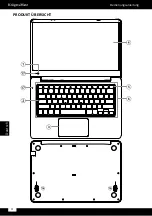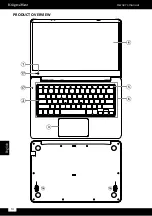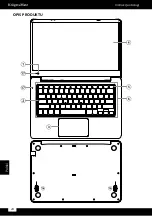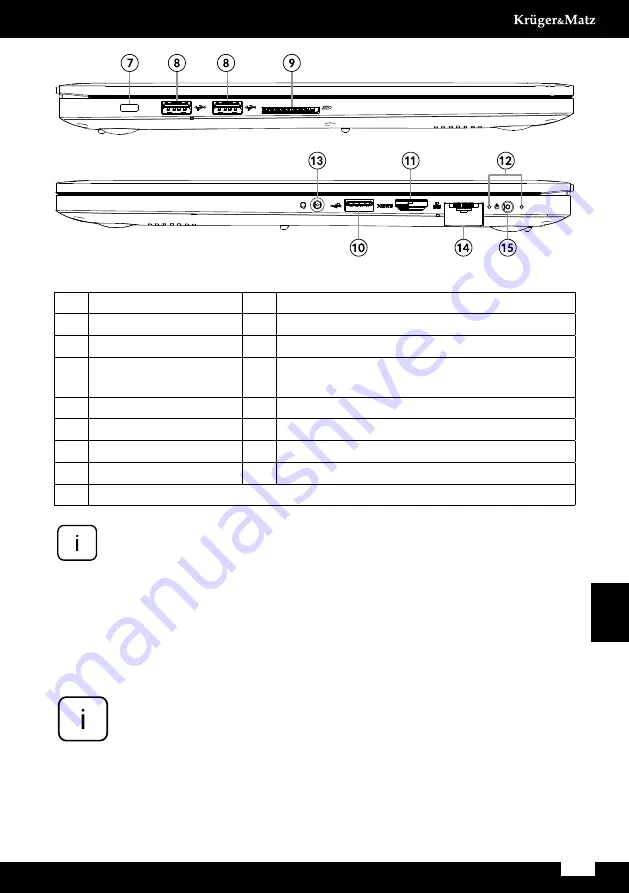
15
Owner’s manual
English
1.
Front camera
10. USB port (3.0)
2.
Caps indicator
11. HDMI port
3.
Touchpad
12. LED indicators
4.
Display
13. Audio jack (earphone output and
microphone input)
5.
Power button
14. RJ-45 socket
6.
Keyboard
15. DC-in
7.
Kensington lock slot
16.
Speakers
8.
USB port (2.0)
17.
Microphone
9.
SD slot
Preparing the device for operation:
1. Connect one end of the AC adapter to the device and the other to
power mains socket.
This device has two types of power source: AC power supply via AC
adapter or supplied Lithium-ion battery. Please note, the battery
in your device is not charged upon purchase, charge it fully before
first use.
2. Press the power switch for about 2-3 seconds to switch the device on.
3. Follow the instructions in the startup wizard to set up your device.
Please note:
below illustrations and descriptions concerning Windows
operating system are for reference only, and may vary from actual
software on your device!
Summary of Contents for Explore PRO 1410
Page 4: ...4 Bedienungsanleitung Deutsch PRODUKT ÜBERSICHT ...
Page 14: ...14 Owner s manual English PRODUCT OVERVIEW ...
Page 24: ...24 Instrukcja obsługi Polski OPIS PRODUKTU ...
Page 34: ...34 Manual de utilizare Română DESCRIERE PRODUS ...
Page 43: ......
Page 44: ...www krugermatz com is a registered trademark ...