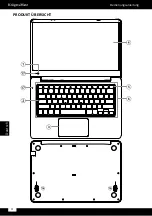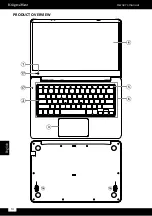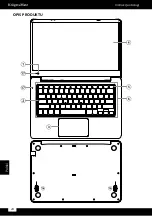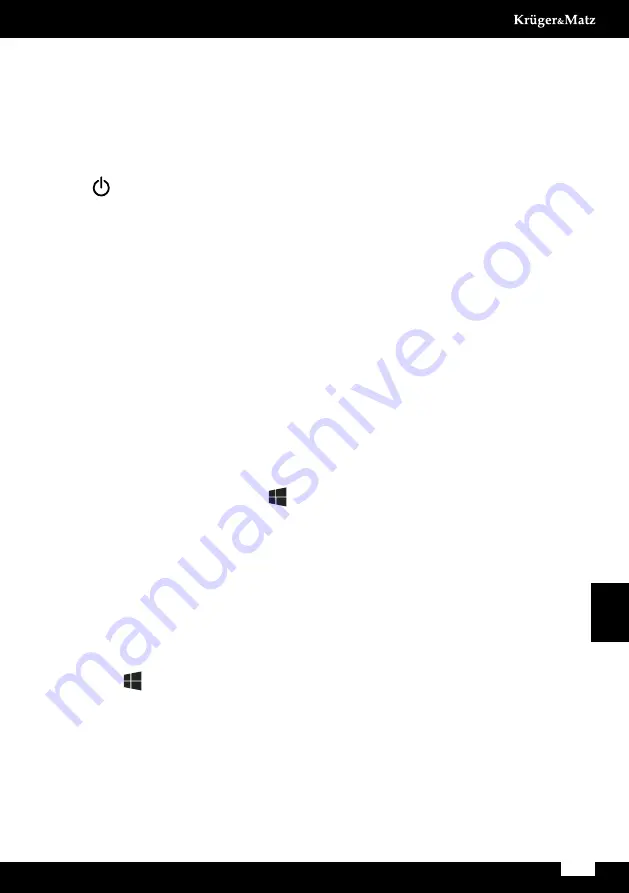
17
Owner’s manual
English
account options
Click on your account name to change your account picture, lock your device
or sign out of your account.
Power
Click
Power
, then choose appropriate action to sleep, shut down or
restart your device.
Quick links and frequently used apps
Left side of the Start menu lists quick links to frequently used apps and
options. If you see an arrow next to a program, move your mouse over it to
see a list of your recently used files for that program.
all apps
Click
all apps
to see all your apps and programs listed alphabetically. To
find a specific app, type its name in the search box.
Pin your favorite apps
Pin apps, programs and folders to the Start menu for fast access to the
things you use the most. Click
Start
, select
all apps
, right-click the app
you want to pin, and then select
Pin to Start
.
Once pinned, your app will show up as a tile on the right. Right-click the tile
to change its size. Drag and drop to move the tile.
Note: the Start menu will automatically resize to hold every app tile you add.
tablet mode
To change between tablet mode and desktop mode follow the below steps:
1.
Click
Start
, open
Settings
, go to
System
.
2.
Choose
tablet mode
.
3. Move the slider to
On
to enable tablet mode.
Summary of Contents for Explore PRO 1410
Page 4: ...4 Bedienungsanleitung Deutsch PRODUKT ÜBERSICHT ...
Page 14: ...14 Owner s manual English PRODUCT OVERVIEW ...
Page 24: ...24 Instrukcja obsługi Polski OPIS PRODUKTU ...
Page 34: ...34 Manual de utilizare Română DESCRIERE PRODUS ...
Page 43: ......
Page 44: ...www krugermatz com is a registered trademark ...