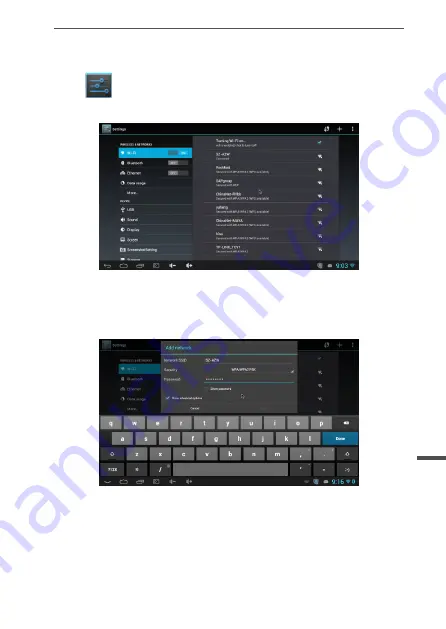
25
Owner’s manual
English
2.2 About WIFI
2.2.1 Start WIFI
Click icon on the home screen, click WIFI switch to ON to
start WIFI.
2.2.2 Connect to WIFI hot point
Choose the hot point listed on the right and key in the password
to connect to WIFI
2.2.3 Add WIFI manually
Click the “+” icon on the right top, key in the SSID, choose the
security mode and key in the password and save.
Summary of Contents for KM0202
Page 2: ......
Page 67: ......
Page 68: ...To see more product visit http www krugermatz com Krüger Matz is a registered trademark ...
















































