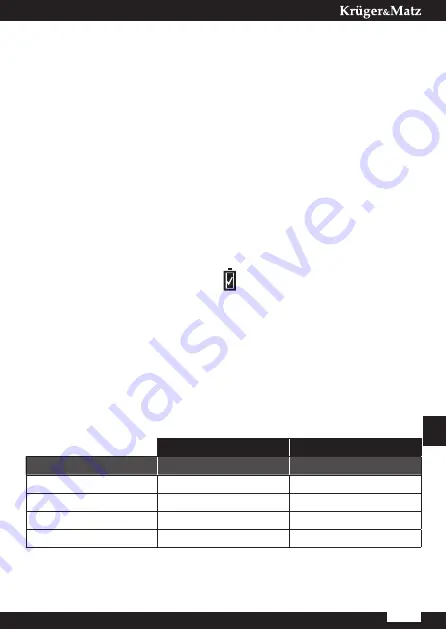
Owner’s manual
23
EN
to copy files to the device or memory card (if inserted).
Note:
Do not disconnect the reader from the computer during data copying — it
can lead to damage of device memory.
POWER SUPPLY
Charging:
Connect the reader to an AC/DC charger or a compatible USB port on a computer
with a USB cable.
Notes:
• make sure to charge the device fully before first use!
• If the device has not been used for a long time, make sure to charge it first.
•
When connected to AC/DC adapter for charging, a charging icon appears
on the screen. Once the battery is fully charged, the icon changes into fully
charged battery with a check mark .
RESET BUTTON
In case of the reader being e.g. frozen, user can reset the device. Insert thin tool
into reset hole at the back of the device, and press and hold the button to restart
the device.
SPECIFICATION
KM0280 white
KM0281 black
MAIN PARAMETERS
CPU:
Rockchip
Rockchip
Internal memory:
4 GB
8 GB
Card reader:
microSD (max. 32 GB)
microSD (max. 32 GB)
USB port:
micro USB (2.0)
micro USB (2.0)
Summary of Contents for KM0280
Page 2: ......
Page 49: ...NOTES ...
Page 50: ...NOTES ...
Page 51: ......
Page 52: ...www krugermatz com is a registered trademark ...














































