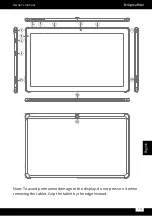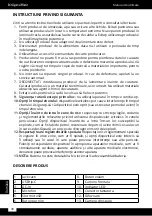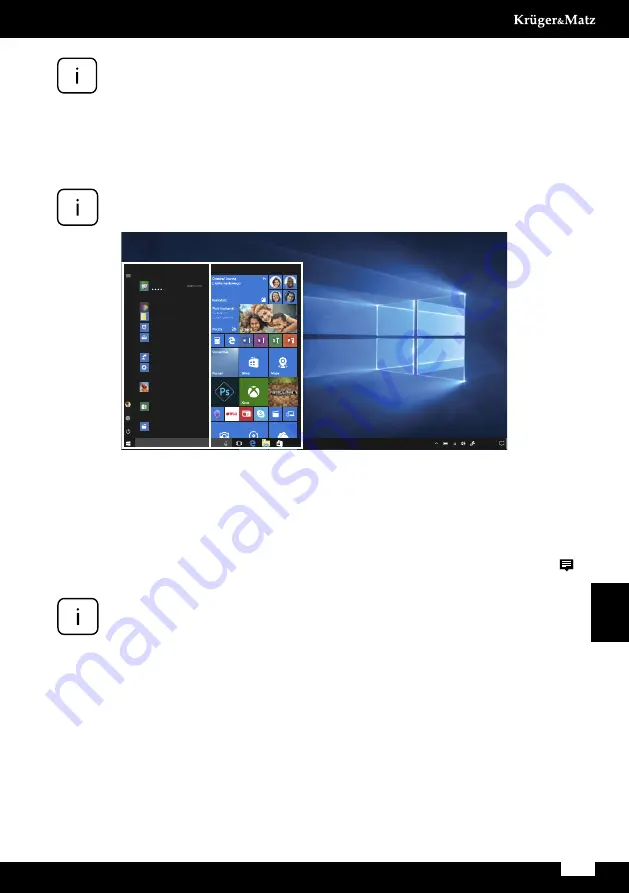
15
Owner’s manual
English
unlOcKing the DiSPlay
Drag the lock screen upwards to unlock the screen.
If your device is password-protected, you must enter the password.
the infO center
The Info Center is a bar with quick links to some important device functions,
which you can either display or hide. To access the Info Center, swipe the
screen from the right edge towards the center or click/tap the memo
symbol in the bottom right-hand corner.
Among other things, the Info Center includes a shortcut to tablet
mode function switch. Press it to turn on/off tablet mode.
Start menu
To display the start menu, tap the Windows icon in the bottom left of the
display. Tap the icon again to hide the Start menu.
In addition to the straightforward navigation bar (A) found in the classic
Start menu of older Windows versions, this Start menu has a useful App
field (B) to the right. Here you can add and organize apps and favorites in
the form of live tiles.
31°
19°
°C
20
18
15:00–15:30
Sugerowane
Microsoft Mahjong
Akcesoria systemu
Alarmy i zegar
A
Dragon Mania Legends
Aparat
C
D
Excel 2016
E
Filmy i TV
F
Afterlight
Centrum opinii
Cortana
11:20
18.08.2017
Szukaj w sieci Web i systemie Windows
A
B
Please note:
below illustrations and descriptions concerning Windows
operating system are for reference only, and may vary from actual
software on your device!