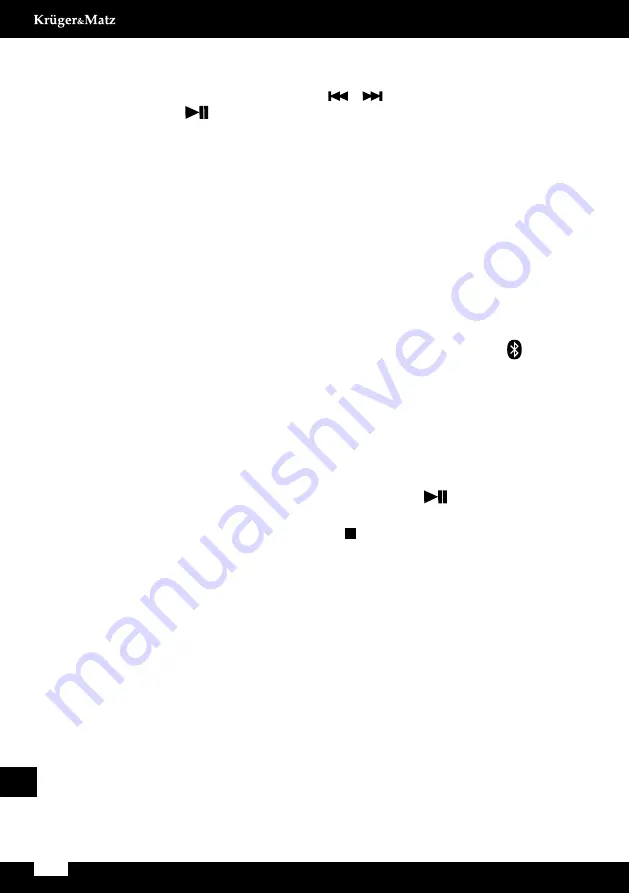
70
Manual de utilizare
RO
selecta albumul.
•
Cand redarea s-a oprit, apasati butonul ALB +/- de pe telecomanda pentru
a selecta albumul si apasati butonul /
pentru a selecta un fisier, si
apasati butonul
pentru a incepe redarea.
Incarcarea dispozitivelor externe
Atunci cand aparatul este conectat la reteaua de energie, soclul din partea din
spate poate fi utilizat pentru incarcarea unor dispozitive cum ar fi telefon, etc.
REDARE BLUETOOTH
Cu acest dispozitiv, putetui reda muzica de pe orice dispozitiv de redare care
are functia Bluetooth.
Inainte de redarea Bluetooth, este necesara asocierea intre cele 2 dispozitive.
1. Apasati in mod repetat butonul SOURCE de pe unitate sau butonul /AUX de
pe telecomanda pentru a selecta sursa Bluetooth. Va fi afisat cuvantul “BT”.
2. Porniti functia Bluetooth de pe dispozitivul de pe care doriti sa redati muzica
si cautati dispozitivele Bluetooth din jur.
3. Selectati “
KM1534
” din lista dispozitivelor gasite
4. Introduceti parola implicita “0000” daca este necesar.
5. Incepeti redarea de muzica pe dispozitivul Bluetooth, puteti utiliza
telecomanda pentru a controla dispozitivul Bluetooth.
6. Apasati lung timp de 2 secunde sau mai mult butonul
de pe telecomanda
pentru a dezactiva functia Bluetooth pe dispozitivul Dvs.
7. Apasati lung timp de 2 secunde butonul sau mult pentru a sterge istoricul
de asociere Bluetooth
Nota:
•
Deconectarea se va efectua automat daca dispozitivful iese din raza de
actiune Bluetooth.
•
Pentru reconectare, aduceti dispozitivul in raza operationala Bluetooth – se
va reconecta automat.
•
Distanta maxima de operare Bluetooth este de aproximativ 8 m.
•
Nu este garantata compatibilitatea cu toate dispozitivele Bluetooth.
•
Orice obstacol intre dispozitivele Bluetooth asociate poate reduce distanta
maxima de operare Bluetooth.
•
Feriti dispozitivul de interferente electrice.







































