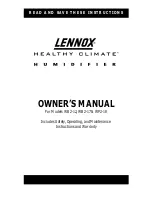39
9.2
PROBLEM SOLVING GUIDE
These indications make it easier to understand the
underlying causes of some problems based on spe-
cific type of inconvenience. For the type of corrective
action to take please refer to the specific sections
described below.
9.2.1
THE MACHINE DOESN’T WORK
The key is not inserted or incorrectly turned.
Insert and turn the key to position “1”.
The battery connector is disconnected or poorly
attached to the main wiring connector.
Firmly connect the two connectors.
The emergency/work stoppage button is pressed.
Disengage the emergency/work stoppage button.
The machine is charging.
Complete the charging operation.
The batteries are discharged.
Charge the batteries.
No operator in the driver’s seat.
Sit in the driver’s seat.
The main fuse is burned.
Replace it.
The control card has overheated.
Check the operating situations that may have
caused the malfunction (high slope, etc.). Wait 30
minutes and try to avoid the same incorrect opera-
tions. If the problem persists, contact the authorised
service centre.
9.2.2 THE
MACHINE
DOESN’T
MOVE
FORWARD
The direction selection lever is in the neutral po-
sition.
Select a running direction.
The advancement pedal is not pressed.
Press the pedal.
The floor slope is too steep.
Manually push the machine to the new level.
The thermal breaker of the drive motor is tripped.
Stop the machine, allow it to remain inactive for
5 minutes, replace the fuses.
The advancement pedal microswitch is broken.
Replace it.
The batteries are dead.
Charge the batteries.
The accelerator pedal was pressed when the ma-
chine was turned on.
Release the accelerator pedal, turn off and restart
the machine.
The accelerator pedal potentiometer is malfun-
ctioning.
Replace the potentiometer.
The drive motor was not stopped when the ma-
chine was turned on.
Place the machine on a flat surface, turn it on and
off again with the key.
9.2.3
THE BRUSHES DON’T ROTATE
The brush motor switch is not selected.
Press the button to activate the brushes.
The machine is not moving forward and the con-
trol tripped to avoid damaging the floor.
Press the advancement pedal.
The brush motor thermal breaker tripped; the
motor overheated.
Troubleshoot the cause (cords or similar items
that impede movement, surface too rough, etc.) and
press the reset breaker.
The transmission belt is broken.
Replace it.
The motor relay or the brush motor is broken.
Replace it.
9.2.4
NOT ENOUGH OR TOO MUCH DE-
TERGENT
The detergent solution tank is empty.
Fill the detergent solution tank after having
emptied the recovery tank.
The brushes or the machine has stopped.
Activate the brushes and press the accelerator.
The flow adjustment lever is closed or almost
closed.
Adjust/increase the detergent solution outlet flow
as required.
The detergent solution filter is clogged.
Clean the filter.
The detergent feed conduit is clogged in some
point.
Clean out the conduit by removing the dirt.
The flow opening solenoid valve is burned.
Replace it.
9.2.5 NO
SUCTION
The suction hose is not connected to the squee-
gee.
Connect it correctly.
The suction hose, the squeegee conduit or the
inspection compartment is clogged.
Clean out and remove any obstructions from the
conduits.
The suction motor is turned off.
Activate it.
The recovery tank is full.
Empty it.
The suction motor is not receiving electric power
or is burned.
Check the connections and, for the latter case,
replace the motor.
9.2.6 INSUFFICIENT
SUCTION
The recovery tank cover was not correctly tighte-
ned.
Tighten it correctly.
The recovery tank drain hose plug is not perfectly
closed.
Close it correctly.
The suction hose, the squeegee conduit or the
inspection compartment is clogged.
Clean out and remove any obstructions from the
Summary of Contents for KF 675BBC
Page 2: ......
Page 3: ...2 ESPA OL ES PAGINA 10 ENGLISH EN PAGE 26 FOTOGRAFIAS PHOTOGRAPHS PAGINA PAGE 3...
Page 4: ...3 1 2 A B 1 5 4 2 7 4 5 6 9 8 3 3...
Page 5: ...4 C 1 1 D 3 4 2...
Page 6: ...5 3 3 2 1 4 6 7 6 7 1 2 5 E F 1...
Page 7: ...6 H 2 G 1 3 3 1 4 2...
Page 9: ...8 1 L 2 2 4 1 M 3...
Page 10: ...9 N O 1 2 2 3 6 7 5 4 0 8 1 7 2 2 2 9 4 3 0 4 H2O CHEM 1 2 1 1 1 0 1 3 1 7 2 5 1...
Page 44: ......