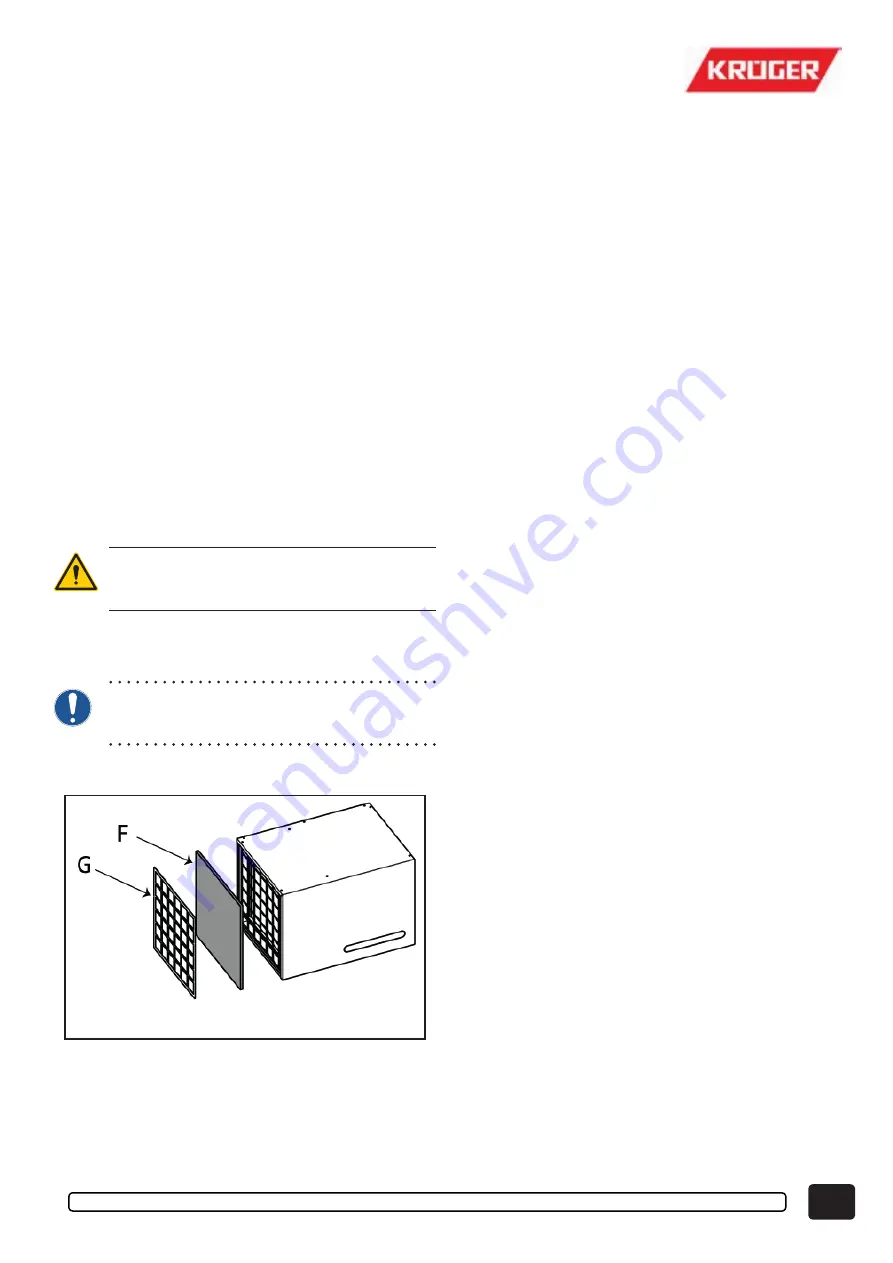
ENGLISH
25
M1157-3_draft-0
How to use
Start-up
When the plug is connected the display D blinks for 5 seconds
and shows the last functioning mode selected: then, if the func-
tioning mode is different to zero, the display stops blinking.
Shutdown
To switch off the dehumidifier push button T1 until the value
displayed is 0. When zero is selected both the green light S1 and
the display D blink.
The defrosting cycle
The electronic board automatically performs the defrosting cycle
to melt the ice and keep the air flow efficient even at lower tem-
peratures. The yellow light S3 switches on when the defrosting
cycle is started.
Maintenance
The dehumidifiers of the KRK series need no particular main-
tenance. It is advisable to dust them and keep the air intake and
outlet grids clean. Contact your dealer if it should function badly
or break down. In the event of damages the cable must be re-
placed with a similar one only by experienced and qualified staff.
ATTENTION: Before doing anything on the appli-
ance disconnect the power supply by unplugging the
machine.
How to clean the filter
The filter can be cleaned with a vacuum cleaner or with water: in
this case dry it before assembly.
Keep the air filter clean, especially in dusty rooms: a
dirty filter reduces the air flow and efficiency of the
dehumidifier.
How to remove the air filter
Remove the front grid G, then remove the air filter F.
Pic.8 –
The air filter.
How to put the air filter on
Place the air filter F on the inlet grid, then mount the front grid
G.
Storage
• Keep the appliance in a room with a temperature between
–25°C and +55°C.
• When the appliance is still packed follow the instructions on
the box.
• Do not place other heavy material on the box.
Checks to carry out before and
after a long period of inactivity
Before
• Disconnect the plug.
• Cover the machine to protect it from dust.
After
• The fan must turn freely without gripping;
• Start the machine following this manual’s instructions.
Summary of Contents for KRK 160
Page 2: ...2 M1157 3_draft 0 ...
Page 3: ...3 M1157 3_draft 0 ...
Page 4: ...4 M1157 3_draft 0 ...
Page 5: ...5 M1157 3_draft 0 ...
Page 11: ...11 M1157 3_draft 0 ...
Page 27: ...27 M1157 3_draft 0 ...
Page 28: ......




































