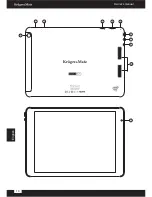Summary of Contents for EAGLE KM0975
Page 2: ......
Page 5: ...Deutsch 5 Bedienungsanleitung Tasten und Funktionen 1 2 3 4 6 7 8 9 11 10 5...
Page 18: ...18 Owner s manual English 1 2 3 4 6 7 8 9 11 10 5...
Page 31: ...Polski 31 Instrukcja obs ugi 1 2 3 4 6 7 8 9 11 10 5...
Page 44: ...44 Manual de utilizare Rom n 1 2 3 4 6 7 8 9 11 10 5...
Page 53: ......