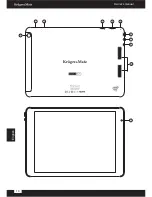22
Owner’s manual
English
Your tablet lists the networks it finds within range. Tap a network to connect. If necessary,
enter Network SSID, Security, and Wireless password, and tap "Connect". When your
tablet is connected to the network, the wireless indicator
appears in the status bar.
1.2. Turn off Wi-Fi
Please turn off Wi-Fi if you’re not using it to save the battery. To turn off Wi-Fi, move the
slider again.
1.3. Add a Wi-Fi network
Users may also add a Wi-Fi network under "Settings" → “Wi-Fi settings”, press
icon
and tap “Add network”. Enter the SSID (name) of the network. If necessary, enter
security or other network configuration details. Touch Save.
2. 3G Network
Some models support 3G network optional. Tablet with a SIM card slot allows you to
access the Internet via your 3G SIM card while Wi-Fi network is not available. Please
insert your 3G card into the SIM card slot of the tablet, and the tablet will obtain 3G signal
automatically.
1.1. Turn on Wi-Fi
Go to "Settings" → then "Wireless & networks" → "Wi-Fi" to turn on wifi.
IV. Settings
Tap the “Settings” icon
to enter settings. You can check and set wireless&networks,
sound, display, storage, Battery, Accounts &sync, security, language, date&time, about
tablet, etc.
Summary of Contents for EAGLE KM0975
Page 2: ......
Page 5: ...Deutsch 5 Bedienungsanleitung Tasten und Funktionen 1 2 3 4 6 7 8 9 11 10 5...
Page 18: ...18 Owner s manual English 1 2 3 4 6 7 8 9 11 10 5...
Page 31: ...Polski 31 Instrukcja obs ugi 1 2 3 4 6 7 8 9 11 10 5...
Page 44: ...44 Manual de utilizare Rom n 1 2 3 4 6 7 8 9 11 10 5...
Page 53: ......