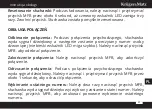18
Owner’s manual
EN
BASIC OPERATION
Turning on/off
: Press and hold the MFB for about 1 second to turn on the
headset (it will issue a voice prompt and a beep; blue LED flashes twice).
Afterwards, the headset will enter Bluetooth pairing mode automatically.
Press and hold the same button for about 7 seconds to turn off the headset
(it will issue a voice prompt; LED indicator goes off).
Resetting the headset:
When the headset is charging, press and hold the
MFB for about 6 seconds until red LED flashes three times. Release the
button. The headset has been successfully reset.
CALL MANAGEMENT
Answer call:
When there is an incoming call, you will hear a voice prompt,
and then phone number will be read (the blue LED flashes quickly). Press the
MFB to answer the call.
End call:
During call, press the MFB.