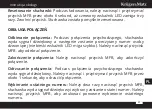20
Owner’s manual
EN
MUSIC PLAYBACK MANAGEMENT
Play/pause music:
Press the MFB to play music. Press again to pause music.
Increase/decrese volume:
Press the + button to increase volume; press the
- button to decrease volume.
Next/previous track:
Press and hold the + button to go to the next track;
press and hold the - button to go to the previous track.
MULTI-POINT FUNCTION
1.
Pair the headset with device A, and then turn off Bluetooth function of
device A.
2. Press and hold the MFB for about 1 second to enter pairing mode and
pair the headset with device B.
3. Turn on Bluetooth function of device A; the headset will automatically
connect with device A (device must support auto connect function);
otherwise pair the headset with device A manually. Now the Bluetooth
headset has connected with the device A and B.